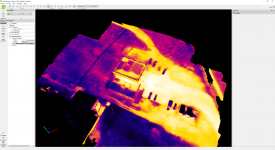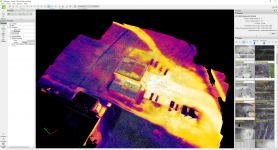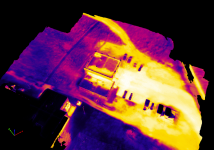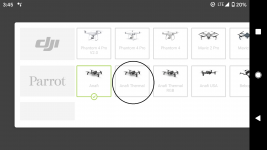Does anyone know (or has tested) whether the Anafi thermal can trigger both the thermal and 21MP RGB camera simultaneously? Ideally as part of an automated flight plan. I'm looking at buying the anafi thermal for some agricultural mapping work, but one of my requirements would be that the thermal and RGB cameras can trigger simultaneously - the idea behind this being to make an orthomosaic with the RGB images, but then use this to work out which unstitched thermal images contain the features I'm looking for.
Any help of suggestions appreciated!
Thanks
Any help of suggestions appreciated!
Thanks