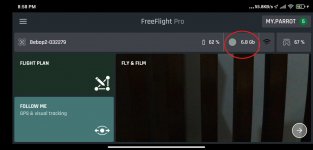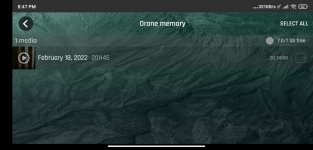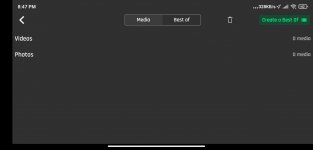- Joined
- Feb 13, 2022
- Messages
- 7
- Reaction score
- 1
Greetings folks!
New here....so I'm appreciate for the help beforehand!

My Bepop 2 is failing to save/capture any recordings (video or photo) . I can hit "B" on my Sky Controller so start the recording and watch the timer increase indicating the duration of the clip in the FreeFlight Pro.
. I can hit "B" on my Sky Controller so start the recording and watch the timer increase indicating the duration of the clip in the FreeFlight Pro.
But when I go the "Gallery" in the app. I have nothing saved (screenshot below). I've connected the Bebop to my PC & confirmed the results; 0 media.
I noticed this for the past few flights....before that things were peachy.
What am I missing?
Thank you!
New here....so I'm appreciate for the help beforehand!
My Bepop 2 is failing to save/capture any recordings (video or photo)
But when I go the "Gallery" in the app. I have nothing saved (screenshot below). I've connected the Bebop to my PC & confirmed the results; 0 media.
I noticed this for the past few flights....before that things were peachy.
What am I missing?
Thank you!