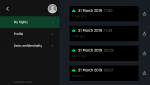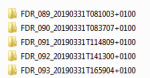Last Sunday I flew several times - each flight was similar, as in normal take off, fly for 5-10 mins, take photos, land normally, no crashes - nothing at all out of the ordinary and no issues or warnings (a good day!!)
So, FF6 shows all of the flights except one of them (take off was about 1413 on 31st March). Photos from all of the flights were saved to the SD card OK and numbered sequentially as usual. Nothing I can do will make the missing flight appear in the app.
Looking at the SD card, there's a new folder created "FDR_092_20190331T141300+0100" that matches the time of the missing flight (plus folders for the other flights). Each folder contains a log.bin file of normal size (250-400MB).
Any ideas what has happened or why the flight has been 'lost'? It's not a big deal but just annoying to have an incomplete log!
Also - is there any tool that will interpret a log.bin file and make sense of it?
So, FF6 shows all of the flights except one of them (take off was about 1413 on 31st March). Photos from all of the flights were saved to the SD card OK and numbered sequentially as usual. Nothing I can do will make the missing flight appear in the app.
Looking at the SD card, there's a new folder created "FDR_092_20190331T141300+0100" that matches the time of the missing flight (plus folders for the other flights). Each folder contains a log.bin file of normal size (250-400MB).
Any ideas what has happened or why the flight has been 'lost'? It's not a big deal but just annoying to have an incomplete log!
Also - is there any tool that will interpret a log.bin file and make sense of it?