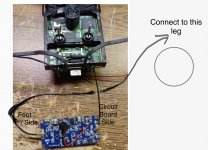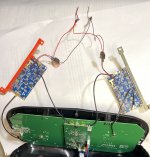No brother Swordfish,
I made time to put this together this early evening, had a spare black controller like yours and another Solaris booster set to complete the mod. Took about an hour, took pictures along the assembly. Tried to express the work from pictures, each step to soldering the final step (positive/negative) wires your USB port. Just remember, positive wire is soldered to upper USB port pin, negative wire soldered to lowest USB port pin.
Careful not to over solder in this area, you can damage the board if excess solder sweeps onto mini components beside USB port. However, if you do damage board, just order another Same like controller from eBay. Solder these two leads last, after amplifiers are mounted onto antenna panel.
Below, follow each step by picture. Unfortunately, I uploaded them by order but they are not in order.
Before mounting boosters to controller panel, note how the boosters are arranged with antenna cables connected. This is the proper antenna cable arrangement, then flip them opposite so cables are between boosters and antenna panel. Then, carefully remove panel screws and remount with attached booster brackets. Two booster amplifiers, each with its own bracket.
Also, I like to drill or cut two small holes above booster amplifiers, I can visually see they are on with the red glowing lights when controller is powered on.
Have to leave here in a few minutes, Hope this helps. Please follow these steps, take your time. And if you damage the controller, just get another one.
Good luck, and relish the time spend working with your hands completing the mod.
Paul
View attachment 5431View attachment 5431View attachment 5432View attachment 5433View attachment 5434View attachment 5435View attachment 5436