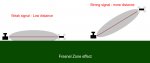- Joined
- Jul 4, 2019
- Messages
- 10
- Reaction score
- 3
Hello
I want to tell you my story of what happened and if possible get some opinions.
1 day after I got my (used - in perfect state with warranty) Parrot Anafi (my first drone) (had a parrot bebop 2 borrowed for 1 week) I crashed the anafi and broke 1 leg.
So I was having fun piloting in a generally open sky space and I was piloting consciously because I know that it doesn't have collision sensors but something happened that I totally didn't expect... suddenly 100m away from me with clear vision towards me(you can clearly see me in the video) I saw the connection disappear on my phone, I lost connection, the drone stopped and immediately started RTH going up very fast hitting a tree branch above the drone and the anafi crashed, breaking one leg.
I even started running towards the drone as soon as it lost connection to recover connection.
The thing is, shouldn't there be a timer before rth kicks in? Especially because the drone can turn the gimbal 180º. And a drone with 2.5miles (4km) advertised range shouldn't lose connection 100m away.
I talked to the shop the first owner bought it for repair and they said they were going to send the crash video to parrot to see if its valid for warranty. The problem is that the video only shows the drone going up and crash.
Will It be covered? What are my alternatives?
Video:
I want to tell you my story of what happened and if possible get some opinions.
1 day after I got my (used - in perfect state with warranty) Parrot Anafi (my first drone) (had a parrot bebop 2 borrowed for 1 week) I crashed the anafi and broke 1 leg.
So I was having fun piloting in a generally open sky space and I was piloting consciously because I know that it doesn't have collision sensors but something happened that I totally didn't expect... suddenly 100m away from me with clear vision towards me(you can clearly see me in the video) I saw the connection disappear on my phone, I lost connection, the drone stopped and immediately started RTH going up very fast hitting a tree branch above the drone and the anafi crashed, breaking one leg.
I even started running towards the drone as soon as it lost connection to recover connection.
The thing is, shouldn't there be a timer before rth kicks in? Especially because the drone can turn the gimbal 180º. And a drone with 2.5miles (4km) advertised range shouldn't lose connection 100m away.
I talked to the shop the first owner bought it for repair and they said they were going to send the crash video to parrot to see if its valid for warranty. The problem is that the video only shows the drone going up and crash.
Will It be covered? What are my alternatives?
Video:
Last edited: