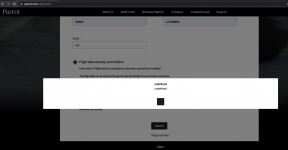- Joined
- May 4, 2020
- Messages
- 5
- Reaction score
- 1
I just got my Analfi Thermal and was excited to get it out and in the air. I downloaded FF6 on my iPhone xr and connected the controller and turned on the Anafi. It notified me I needed to update firmware. I selected that and then proceeded to update the firmware in the Skycontroller 3 from 1.6.2 to 1.6.3. It made it half way through the update and then I got an Error Update Failed message. Every time I try it gets to the same point and fails. What else can I try? Thanks