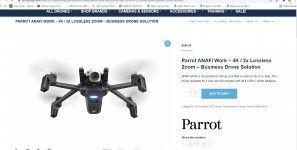Hello everyone,
First of, I am glad to meet you all. I have read quite a bit of threads from this forum, and alaways managed to get useful information here, so I am very excited to open my own thread, which hopefully will allow to share information that may come in handy for others.
So coming to my issue, I crashed my Anafi drone a few days ago. Nothing too bad, just a leg slightly damaged. I managed to paste it back together and my drone was flying perfectly well. Still for the sake of tranquility I decided to order a parrot issued mechanical kit. I followed the steps from Parrot's tutorial video/PDF. It is quite a bit of work and requires precision but i go through all the steps without any issue. Untill I reached the part where I am supposed to remove the "hood" of the drone —not the actual term but I like to call it that— it is the part that says "Parrot" and that protects the GPS chip. In this video
4:39 — you can see the hood being removed from the body with the demonstrator only removing two screws on top of the drone and popping open the little button right behind the anafi's camera. On my side however, I am prevented from removing it by two tiny screws that are just above the battery input plug.
These two screws are tinier than other ones in the drone, and the kit does not provide any compatible screwdriver for these. What's more these are so small that none of the star shaped screwdriver I own is small enough — this includes the ones I use for replacing mobile phone parts that tend to be extremely small. When I called parrot to ask why it was the case: a missing piece in my kit / if I somehow got the instruction wrong ? They were not able to answer and had to raise a ticket which is currently escalating. This is getting me wondering how it is possible for a repair kit not to contain an item that is essential to conduct the advertized repair, without this being a known issue by the company. Especially after several years that said kit is on the market. Also noting that the representative I got on the phone was not too hopefull regarding my odds of fixing my drone with the Anafi Mechanical kit and advised that I try asking for a refund instead. Again I find this odd given the fact that parrot is not advertizing it as a particularly complex operation, the video is even captionned "ages 14 and up" implying that the process is straight forward.
I would be interested to speak with anyone that has already successfully replaced the legs of their drone and came across this issue. Also if anyone hppens to have the reference of the screwdriver to be used to remove these two screws that's be really useful. I don't really want to go to a hardware store with my partly dismantled drone...
Another possibility is that the screws don't actually need to be removed —which I highly doubt— if this is the case I'll feel slightly stupid but nonetheless happy to be able to get back to my repairs.
Best,
AR
First of, I am glad to meet you all. I have read quite a bit of threads from this forum, and alaways managed to get useful information here, so I am very excited to open my own thread, which hopefully will allow to share information that may come in handy for others.
So coming to my issue, I crashed my Anafi drone a few days ago. Nothing too bad, just a leg slightly damaged. I managed to paste it back together and my drone was flying perfectly well. Still for the sake of tranquility I decided to order a parrot issued mechanical kit. I followed the steps from Parrot's tutorial video/PDF. It is quite a bit of work and requires precision but i go through all the steps without any issue. Untill I reached the part where I am supposed to remove the "hood" of the drone —not the actual term but I like to call it that— it is the part that says "Parrot" and that protects the GPS chip. In this video
These two screws are tinier than other ones in the drone, and the kit does not provide any compatible screwdriver for these. What's more these are so small that none of the star shaped screwdriver I own is small enough — this includes the ones I use for replacing mobile phone parts that tend to be extremely small. When I called parrot to ask why it was the case: a missing piece in my kit / if I somehow got the instruction wrong ? They were not able to answer and had to raise a ticket which is currently escalating. This is getting me wondering how it is possible for a repair kit not to contain an item that is essential to conduct the advertized repair, without this being a known issue by the company. Especially after several years that said kit is on the market. Also noting that the representative I got on the phone was not too hopefull regarding my odds of fixing my drone with the Anafi Mechanical kit and advised that I try asking for a refund instead. Again I find this odd given the fact that parrot is not advertizing it as a particularly complex operation, the video is even captionned "ages 14 and up" implying that the process is straight forward.
I would be interested to speak with anyone that has already successfully replaced the legs of their drone and came across this issue. Also if anyone hppens to have the reference of the screwdriver to be used to remove these two screws that's be really useful. I don't really want to go to a hardware store with my partly dismantled drone...
Another possibility is that the screws don't actually need to be removed —which I highly doubt— if this is the case I'll feel slightly stupid but nonetheless happy to be able to get back to my repairs.
Best,
AR