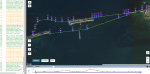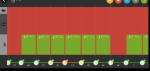This is already done In Parrots Pilots, here :
Translating Litchi missions to Flight Plan (FF6) missions..
This little free program for Windows does not need installation but it needs you have your own Google Maps API key (free) if you want to convert AGL missions exported from the Hub. Its main advantage is it allows to program negative altitudes both for waypoints and POIs (impossible with Flight Plan or I miss something) and, over all, to test your flight by flying it virtually with VLM in Google Earth.
Concerning the Litchi Hub, there is plenty tutorials, videos etc. showing how to use it. Just google it.
For example this mission built in Litchi (and displayed here in VLM) :
View attachment 3265
...And displayed in 3D in google Earth :
View attachment 3266
...will give this once converted in savedPlan.json file for Anafi Flight Plan :
View attachment 3267
A part of the parameters (gimbal angle and angular speed etc.) :
View attachment 3269