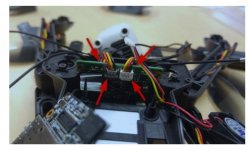- Joined
- Dec 31, 2018
- Messages
- 733
- Reaction score
- 413
- Location
- Adelaide, South Australia
- Website
- alexmausolf.com
Hey folks,
I hope you have all been keeping safe and well. I haven't been here to the forum for well over a year now as my bird just worked!
My girl Ms. Anafi the 2nd fell from the sky a few weeks back and broke a leg. My fault for not updating the battery firmware! She fell from about 20 metres up landing hard on thick grass and one of the legs is broken just beyond the joint part on the rear left leg, that is the only part damaged from precursory inspections, but as I had some spare money at the time I ended up getting a Mavic Air II (sorry to swear in front of you all) to continue my documenting of a construction site and am considering getting myself an Autel EVO II Pro in the near future for the 1" sensor.
I am wondering if anyone is possibly able to recommend anyone that can repair said bird? Or where to buy spare parts these days? I just fired her up again and everything else is working! Gimbal, camera, motors all work!
Thanks in advance for any assistance offered, I don't mind if I have to send her overseas for repairs even, I like the image quality from her and actually prefer her imagery to the Mavic Air 2.
Kindest regards,
Alex/Krusty



I hope you have all been keeping safe and well. I haven't been here to the forum for well over a year now as my bird just worked!
My girl Ms. Anafi the 2nd fell from the sky a few weeks back and broke a leg. My fault for not updating the battery firmware! She fell from about 20 metres up landing hard on thick grass and one of the legs is broken just beyond the joint part on the rear left leg, that is the only part damaged from precursory inspections, but as I had some spare money at the time I ended up getting a Mavic Air II (sorry to swear in front of you all) to continue my documenting of a construction site and am considering getting myself an Autel EVO II Pro in the near future for the 1" sensor.
I am wondering if anyone is possibly able to recommend anyone that can repair said bird? Or where to buy spare parts these days? I just fired her up again and everything else is working! Gimbal, camera, motors all work!
Thanks in advance for any assistance offered, I don't mind if I have to send her overseas for repairs even, I like the image quality from her and actually prefer her imagery to the Mavic Air 2.
Kindest regards,
Alex/Krusty