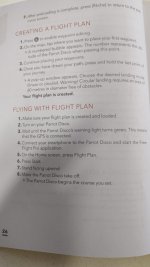Hi Forum,
The Parrot Disco is amazing...
However, I am not able to load my flight plan created in FreeFlightPro on the drone.
The manual says that:
1) Make sure your flight plan is created and "uploaded"
I created the flight plan correctly but I don't know how to load it before turning on the drone...
What I did was:
1) I turn on the drone,
2) I waited for the GPS to be connected
3) I connected the iPad Mini to the controller and it started the FreeFlight Pro
4) I Selected the Flight Plan
5) I positioned the drone against the wind
6) I pressed the Start button on the top right corner of the screen
7) The engine sped up
8) The drone took off correctly and was spinning over me
9) On the screen, there was a small wheel spinning for several minutes with the cancel button underneath
The flight plan was not uploaded to the drone and I had to fly and land it myself.
What could be happening?
The Parrot Disco is amazing...
However, I am not able to load my flight plan created in FreeFlightPro on the drone.
The manual says that:
1) Make sure your flight plan is created and "uploaded"
I created the flight plan correctly but I don't know how to load it before turning on the drone...
What I did was:
1) I turn on the drone,
2) I waited for the GPS to be connected
3) I connected the iPad Mini to the controller and it started the FreeFlight Pro
4) I Selected the Flight Plan
5) I positioned the drone against the wind
6) I pressed the Start button on the top right corner of the screen
7) The engine sped up
8) The drone took off correctly and was spinning over me
9) On the screen, there was a small wheel spinning for several minutes with the cancel button underneath
The flight plan was not uploaded to the drone and I had to fly and land it myself.
What could be happening?