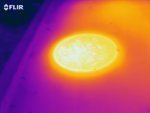Hi folks!
Has anyone solved this issue?
My idea: the attached camera is from FLIR, so the data should be readable by the official FLIR software. Wrong thinking?
I tried some ways (copying folder etc.) but it doesn't work.
I don't really have the technical background (I'm glad, if my computer starts by pushing a button)
Cheers
Manfred
Has anyone solved this issue?
My idea: the attached camera is from FLIR, so the data should be readable by the official FLIR software. Wrong thinking?
I tried some ways (copying folder etc.) but it doesn't work.
I don't really have the technical background (I'm glad, if my computer starts by pushing a button)
Cheers
Manfred