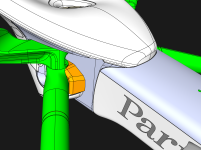- Joined
- Jun 11, 2022
- Messages
- 37
- Reaction score
- 20
A few points noted about Anafi Ai performance:
1. Very good flight characteristics, steady, no problem in 20 KM/H wind for example.
2. Obstacle avoidance works very well, a bit of practice and attention to detail and it's impressive.
3. Video quality is outstanding (dawn to dusk), the 'glass', sensor, firmware, etc. produce highly detailed, color accurate and well balanced images. rock-steady gimbal and stabilization features. Outstanding for technical work. Cinematography is probably only limited by the photographic skills of the user, but great right out of the box.
4. WiFi performs well and reliably out to ~500 meters in a highly-saturated environment (verified by frequency scanning). I've only tested WiFi on 2.4 GHz band CE/EU.
5. 4G functionality is great, works seamlessly out of the box with SIM card from local 4G LTE provider, latency is acceptable to excellent, data use is very economical for my data plan. Only tested to a ~2KM radius with spotter(s) and comms due to VLOS compliance.
6. RTH is reliable, reconnection consistently occurs as soon as the Anafi Ai is back in range or switches to 4G. Haven't tested other features yet (missions, etc.).
7. Until now, Parrot responsiveness has been non-existent in my experience, but the Anafi Ai is overall a great UAV with huge further potential.
Any questions or comments are welcome.
1. Very good flight characteristics, steady, no problem in 20 KM/H wind for example.
2. Obstacle avoidance works very well, a bit of practice and attention to detail and it's impressive.
3. Video quality is outstanding (dawn to dusk), the 'glass', sensor, firmware, etc. produce highly detailed, color accurate and well balanced images. rock-steady gimbal and stabilization features. Outstanding for technical work. Cinematography is probably only limited by the photographic skills of the user, but great right out of the box.
4. WiFi performs well and reliably out to ~500 meters in a highly-saturated environment (verified by frequency scanning). I've only tested WiFi on 2.4 GHz band CE/EU.
5. 4G functionality is great, works seamlessly out of the box with SIM card from local 4G LTE provider, latency is acceptable to excellent, data use is very economical for my data plan. Only tested to a ~2KM radius with spotter(s) and comms due to VLOS compliance.
6. RTH is reliable, reconnection consistently occurs as soon as the Anafi Ai is back in range or switches to 4G. Haven't tested other features yet (missions, etc.).
7. Until now, Parrot responsiveness has been non-existent in my experience, but the Anafi Ai is overall a great UAV with huge further potential.
Any questions or comments are welcome.