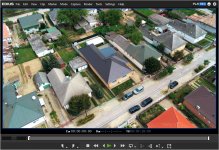- Joined
- Feb 22, 2021
- Messages
- 8
- Reaction score
- 4
Hi, I've been flying the Anafi for over a year now, I read all about it and have used P-Log from the start, but I always struggled to get a decent looking image from it. I persevered, as I use Log in my regular video work which preserves highlights and gives me a chance to get good images from a shoot. I do corporate video, big stores, warehouses, that kind of thing.
I found a collection of P-Lut specific LUT files that had french names, some of them worked, but it was not good, blacks were washed out, colours never came back and when they did there was a gloomy cast on them, pushing it too far made banding, it was always difficult. But then after struggling with hundreds of files from the Anafi I tried using the Normal mode rather than P-Log, and immediately all the problems were solved.
The solution? using PRO mode for the ISO and shutter speed.
So if anyone is using P-log and getting good results, fair play to you, tell us how you are doing it. But for anyone who was like me, thinking Log has to be better, just try the combination of Normal plus the PRO mode and set your shutter and ISO manually.
I found a collection of P-Lut specific LUT files that had french names, some of them worked, but it was not good, blacks were washed out, colours never came back and when they did there was a gloomy cast on them, pushing it too far made banding, it was always difficult. But then after struggling with hundreds of files from the Anafi I tried using the Normal mode rather than P-Log, and immediately all the problems were solved.
The solution? using PRO mode for the ISO and shutter speed.
So if anyone is using P-log and getting good results, fair play to you, tell us how you are doing it. But for anyone who was like me, thinking Log has to be better, just try the combination of Normal plus the PRO mode and set your shutter and ISO manually.