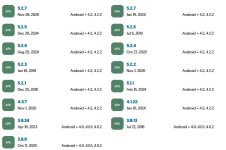- Joined
- Dec 28, 2024
- Messages
- 16
- Reaction score
- 0
I need help!
After my old Nexus tablet had to be replaced, I bought a TAB 7 Pro. Android 14 is installed on it. Of course, this tablet also needed software to fly my drone. I had great difficulty installing the Parrot Freeflight Pro software.
Now when I start my Parrot Skycontroller, my Parrot 1 and my tablet, I always get the message that "synchronization failed and that I should check my internet connection".
I have really spent hours trying to get my drone into the air. It also took me hours to find information on the internet about how to solve my problem... it's almost hopeless! Ultimately, I'm disappointed that Parrot has completely let me down - after all, I spent a lot of money on the equipment.
I don't understand English very well (I'm from Germany). Maybe someone here can help me to be able to fly my drone again.
Thank you!
After my old Nexus tablet had to be replaced, I bought a TAB 7 Pro. Android 14 is installed on it. Of course, this tablet also needed software to fly my drone. I had great difficulty installing the Parrot Freeflight Pro software.
Now when I start my Parrot Skycontroller, my Parrot 1 and my tablet, I always get the message that "synchronization failed and that I should check my internet connection".
I have really spent hours trying to get my drone into the air. It also took me hours to find information on the internet about how to solve my problem... it's almost hopeless! Ultimately, I'm disappointed that Parrot has completely let me down - after all, I spent a lot of money on the equipment.
I don't understand English very well (I'm from Germany). Maybe someone here can help me to be able to fly my drone again.
Thank you!