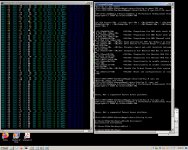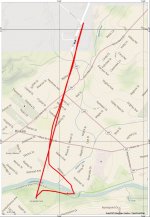I took the boosters out of the controller and transferred them to a version 3 controller (black sticks) Since the battery cannot provide enough voltage for the boosters the only choice is to tap the USB port for the needed power, problem is I use Android devices so I soldered a 100 ohm resistor inline with the 5V line going to the USB port. The phone thinks its still charging but it isn't anymore. Boosters show power with the LED lights even with phone attached. The second booster board's LED is still dimmer then the other one (same as when it was in the other controller)
I tried using pes to see what the antenna signal is in the controller but pes keeps saying its not a supported parrot device. I also get some garbage characters with using adb for the controller but looking at the drone side, it appears the boosters are working based on the signal level of the drone.
Only had a chance to do one test flight. I have a second black stick controller which is stock so I used that one and compared to the one that has the boosters. I was able to get double the range.
I am still not sure about that second booster with the dimmer LED, hopefully I can get pes working to access the antenna signal of the controller.
Mike