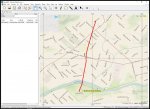mikeexplorer
Well-known member
Im not getting that distance with the boosters so that cannot be the issue
Another reason for disconnect, Parrot set parameters with SkyController 2 maximum distance is 2.1 miles, around 3400 meters.
Your bebop 2 will disconnect at this range, but will reconnect on flight back well it should reconnect.
Paul