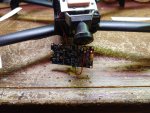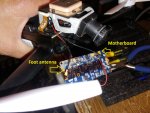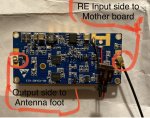mikeexplorer
Well-known member
After soldering on the U.FL antenna connections to the board, I did use a meter to verify the connections and that there was no shorts. (as outlined in his video)
When I turn on the boosters, the drone sees the change in wifi strength. My first test was I flew the drone when it was still stock and checked the boosters. Video below. So I think the boosters are working. Even the following flights I did (I already posted those Videos) the flight data does show good signal, but the drone still lost connection and returned home.
Last night I opened the drone back up, the booster is getting power as I do see a small LED lit up on it. The antenna connections seem right. I emailed him these pictures to see what he thinks.
Mike
When I turn on the boosters, the drone sees the change in wifi strength. My first test was I flew the drone when it was still stock and checked the boosters. Video below. So I think the boosters are working. Even the following flights I did (I already posted those Videos) the flight data does show good signal, but the drone still lost connection and returned home.
Last night I opened the drone back up, the booster is getting power as I do see a small LED lit up on it. The antenna connections seem right. I emailed him these pictures to see what he thinks.
Mike
Hello,
Sorry to hear you’re having issues with the Solaris Bebop mod, if it’s getting hot and the mod has created other problems most likely it’s one or several U.FL antenna connections not correctly applied.
This happened to me on my first Solaris mod kit, it’s very easy to incorrectly cut a trace line or incorrectly solder on a U.FL antenna connector.
Retrace all work, test each solder with a meter. I’ve installed around 5 of these Solaris mod kits, first one is the toughest.
Keep us posted,
Paul