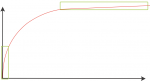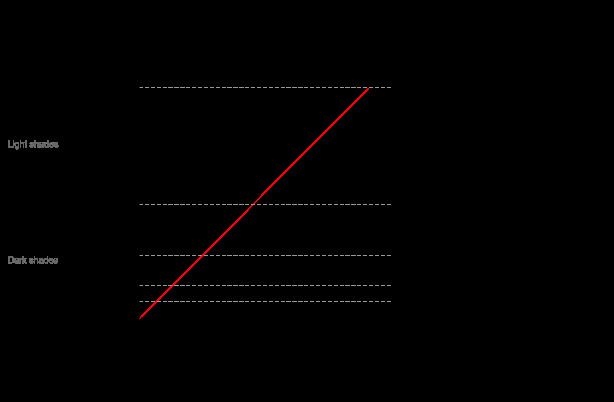I want to share my experience with videos taken in plog mode. Through trial and error, I found a fairly reliable processing algorithm, but I would be very grateful for comments and advice.
For video processing, I use Davinci Resolve.
1. The first step, and the most important, is the conversion from log to Rec. 709. Conversion settings.

2. WB. Setting the white balance using a reference gray card with control in the Waveform window.

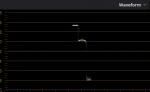
3. Shift "Hue vs Hue" base colors on the color reference map with control in the Vectoscope window.


4. Further, the saturation, brightness and contrast, sharpness, etc to taste.
Thus, without using 3D LUT, you can get an acceptable result that is suitable for fine correction:


How do you perform video post-processing?
For video processing, I use Davinci Resolve.
1. The first step, and the most important, is the conversion from log to Rec. 709. Conversion settings.

2. WB. Setting the white balance using a reference gray card with control in the Waveform window.

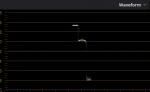
3. Shift "Hue vs Hue" base colors on the color reference map with control in the Vectoscope window.


4. Further, the saturation, brightness and contrast, sharpness, etc to taste.
Thus, without using 3D LUT, you can get an acceptable result that is suitable for fine correction:


How do you perform video post-processing?