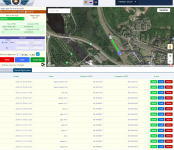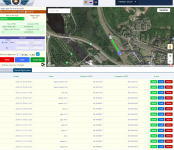Jagerbomb52
Well-known member
Was out this morning testing more 360 options. Not sure if its my older Anafi causing the camera to lock up after a few shots of the Zenith or something else but it happened again. Still using the photos I had I was able to produce a nice 360 photo. I'm wondering if maybe instead of -90 (zenith) it should be set to -70. Or maybe set it up so it does not take so many photos at Zenith. Something to play with later I guess.