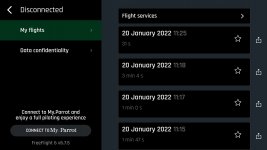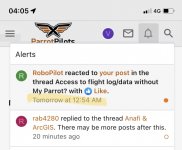Hellow everyone, glad to be here. Hopefully somone can help me. I would like access to the GPS flight data but it looks like it is only accessible to Anafi owners through the My Parrot cloud but I would prefer not to share all my data with Parrot, that's one of the reasons I didn't go DJI. I've been looking into other solutions like ShowAnafiLogs but even those are looking for log files in .JSON format. The only .JSON fles I can find in FeeFlight 6 are the flight plan files, but then again I expect the installation folder that I can't find could contain them.. The sim card has a FDR folder with .bin files that I believe contain the flight log info. Is there an Android or PC app that can convert these files to standard GPS readable formats? Thanks in advance.
Last edited: