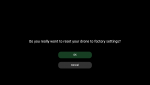Hi all, I have just purchased a new anafi and I cannot get it to “transfer update to drone” I have followed all the guidelines for set up but I am frustrated at this stage as to what to do. I am using an iPhone 7 in the control unit to fly. But I just keep getting “update error” every time I try to get it going. Any help
At all would be appreciated.
At all would be appreciated.
Last edited: