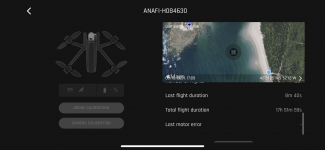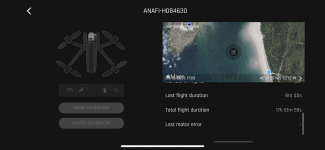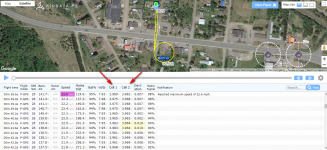- Joined
- Aug 7, 2018
- Messages
- 10
- Reaction score
- 0
Hello Anafi Pilots
Once again, my Anafi is not flying anymore again! I was flying without any issues and run out 2 batteries (to around 30%) and then I pickup my third one with 70%.
I was flying to landmark location (height 17m and manual sport mode) when I got a error message on my screen: Critical battery level - Auto-Landing. I couldn't do nothing else than take a screenshot and see my drone "landing" in the water!
My battery was with 64%, GPS locked, firmware upgrade to 1.8.2 and SC3 with 1.8.1 (latest firmwares versions available at 09.10.21).
My ios device was not captured the flight data and now Parrot is telling me that without flight data, they can't do nothing! WTF!?
I'm reall disappointed with parrot and I will write a claim into our european consumer rights. It's quite obvious that something is wrong with software/hardware which triggered the auto landing.. without the RTH warning first. Nevertheless, it was with 64% battery! I'm really angry with them!
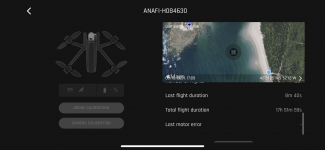
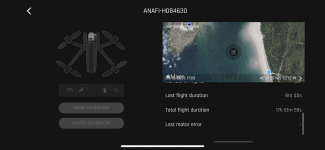

Once again, my Anafi is not flying anymore again! I was flying without any issues and run out 2 batteries (to around 30%) and then I pickup my third one with 70%.
I was flying to landmark location (height 17m and manual sport mode) when I got a error message on my screen: Critical battery level - Auto-Landing. I couldn't do nothing else than take a screenshot and see my drone "landing" in the water!
My battery was with 64%, GPS locked, firmware upgrade to 1.8.2 and SC3 with 1.8.1 (latest firmwares versions available at 09.10.21).
My ios device was not captured the flight data and now Parrot is telling me that without flight data, they can't do nothing! WTF!?
I'm reall disappointed with parrot and I will write a claim into our european consumer rights. It's quite obvious that something is wrong with software/hardware which triggered the auto landing.. without the RTH warning first. Nevertheless, it was with 64% battery! I'm really angry with them!