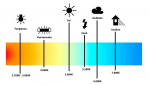Welcome to our Community
Wanting to join the rest of our members? Feel free to sign up today.
Sign up
You are using an out of date browser. It may not display this or other websites correctly.
You should upgrade or use an alternative browser.
You should upgrade or use an alternative browser.
Error in FreeFlight 6. The inverted scale of the color temperature.
- Thread starter abant
- Start date
Liger 1956
Well-known member
I always thought that you set the white balance temperature to that of the scene and then the software adjusted the final image e.g. if you are shooting indoors under tungsten light then you would choose a 3000K white balance and the software would make the final image more blue, to about 5000K, to represent an image similar to that which the human brain perceives. When I was using film cameras I used different coloured filters either on the camera or in the darkroom under the enlarger to correct the colours. A blue filter was used to correct for tungsten lighting when the camera was loaded with daylight film.
That's right. Only in this situation, due to an error in the program, you will have to choose a 7000K or 8000K for the incandescent lamp instead of 3000K.I always thought that you set the white balance temperature to that of the scene
Anafji
Member
- Joined
- Aug 4, 2018
- Messages
- 8
- Reaction score
- 9
The setting you decide to set in Freeflight 6 is to "tell" the camera what the colour temperature of the light source is.
So, if you set 3000K you are telling it that there is a warm (red) light source (e.g. tungsten light).
The camera then makes the image more blue to compensate for the warm light source you have said is being used.
Similarly, when you set a high colour temperature (e.g. your example of 8000K) the camera "thinks" there is a very blue light source and so warms up the image (makes it more red) to compensate.
The Freeflight 6 app is correct and is not inverted.
So, if you set 3000K you are telling it that there is a warm (red) light source (e.g. tungsten light).
The camera then makes the image more blue to compensate for the warm light source you have said is being used.
Similarly, when you set a high colour temperature (e.g. your example of 8000K) the camera "thinks" there is a very blue light source and so warms up the image (makes it more red) to compensate.
The Freeflight 6 app is correct and is not inverted.
Last edited:
Yes, you are right. I confused myself. I decided that the color temperature shift is a direct indication to the camera of what I want to get as a result. It turned out that this was not the case.The setting you decide to set in Freeflight 6 is to "tell" the camera what the colour temperature of the light source is.
So, if you set 3000K you are telling it that there is a warm (red) light source (e.g. tungsten light).
The camera then makes the image more blue to compensate for the warm light source you have said is being used.
Similarly, when you set a high colour temperature (e.g. your example of 8000K) the camera "thinks" there is a very blue light source and so warms up the image (makes it more red) to compensate.
The Freeflight 6 app is correct and is not inverted.
D
Deleted member 3201
Guest
Thanks for bringing attention to it; even though your initial observation was incorrect, you still learned about it and others also!
Similar threads
- Replies
- 1
- Views
- 1K
- Replies
- 3
- Views
- 1K