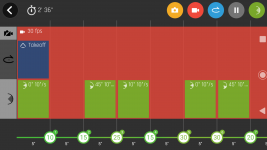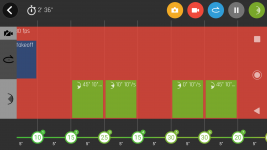Rodrigo del Pedregal
Well-known member
- Joined
- Mar 27, 2020
- Messages
- 87
- Reaction score
- 20
Congratulation highanddry, for me what you did didn't solved the issue maybe needs to do again
I was those day trying find out any clue and yesterday he went to mission for me surprise
What I had always since bought it, flight plant camera till setting never worked using FF6 self but If it was made in another flight plan then imported it worked
Yesterday a short test end of the flying time I set up new mission without touching the till camera setting,he went to mission but after landed and I changed the camera till setting ,then he fails again
I was those day trying find out any clue and yesterday he went to mission for me surprise
What I had always since bought it, flight plant camera till setting never worked using FF6 self but If it was made in another flight plan then imported it worked
Yesterday a short test end of the flying time I set up new mission without touching the till camera setting,he went to mission but after landed and I changed the camera till setting ,then he fails again