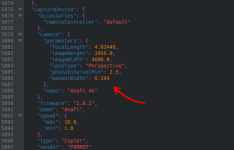Hi

,
Thank you for this calculator, it helps me a lot to better manage my flightplans, currently made with Pix4Dcapture. I'm also preparing a script to parse informations contained in the
Pix4D JSON file (with creation of a mini-map), but I'm a little confused with the info bellow:
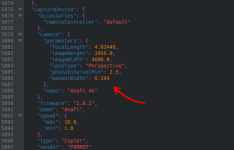
As you can see, image dimensions are 4608*3456, it's ~"OK"~ (we'll see later that this is the tricky point I'm working on), but I don't understand the sensor width!
Why
6.194? The CMOS Image Sensor is the
IMX230 from Sony, with the dimensions:
5.99 mm * 4.5 mm.
The only source I find with this resolution is here, on this PDF:
Presentation-1.pdf (page 19)
You seem to be comfortable with this kind of calculations, you will surely have some interesting ideas to suggest to me!

If we calculate sensor dimensions, with
Pixel Size = 1.12 μm (H) * 1.12 μm (V), we obtain:
| JPEG Wide -> | X Resolution: 5344 | Y Resolution: 4016 | Sensor Width = 5.99 mm | Sensor Height = 4.5 mm |
| JPEG Rect -> | X Resolution: 4608 | Y Resolution: 3456 | Sensor Width = ?!? | Sensor Height = ?!? |
The
Meshroom cameraSensors.db seems to agree with this:
[...]cameraSensors.db#L4991
6.194, where do you come from?
To check these measures, we can go to this sites for instance:
Maps Made Easy - Point Estimator (at the end of the page)
Sensor diagonal & sensor ratio
Now I ask my questions explicitly:

_ I attempt to calculate the GSD from the JSON file, with Resolution Image / Focal Length / (optional Sensor Width), is this possible or not? I already search formula on internet, without results... Have you an idea?
_ In this thread:
[...].3126/page-3#post-34189,
@MustangPhil seems to say that the focal length is not the same for JPEG Rect, that would explain the inconsistencies between the values... Can you confirm with your point of view?
For my part, I'm refining my script in order to distribute it here as soon as possible!

Thank you for your attention,
epysod12