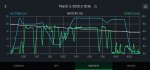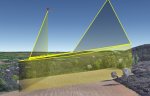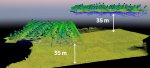Ok, I have a couple of ideas how to find out the differences between behavior from litchi to Anafi converted flight plans
Actually, the different outcome in the beginning of my flight, the Spark did look to the horizon, the Anafi straight down to the POI for the first circle, points in some direction I think!
In Litchi, I did set the wp's to POI 1, but disabled the gimbal pitch.
The Anafi however looked straight down to the POI
And:
Did not stopNgo on that first round!
StopNgo started afterwards, and that is to see in the flight plan:
There where you can see the green mark in the flight plan, which is the angle for the gimbal pitch!
(I found an older videos "could not make that work at all", so ...., delete!)
I have saved the same flight plan now WITHOUT the gimbal pitch presets
Since the Anafi is pointing on to the POI, to the selected height of the POI anyway, I can see here a chance, that the bird will now fly freely around. Knock on wood.
(Unlucky, I saw some anafi videos, where the bird slowed still a bit down, at wp's)
I hope to test that 2morrow or the day after.
Also I think, to just have to let the Anafi fly around a POI by "watching" the horizon, we'll have to set the wp's to the POI and unset 'em afterwards, again. Cam direction stays, but Angle up to "0", methinks
Also I made some little adjustments for major changes (switching from POI to POI), with using 2 or 3 waypoints, to change the camera direction a bit slower over 2 or 3 steps.
Also I managed to create a kind of similar flightplan in FF6, on my tablet.
Will fly that one for evaluation too.
But: It really needs so much more time, to get somewhere with it.
Ok, I am certainly not that experienced in FF6 flightplan planning, but aside that I would need a 10+" tablet, to have all points on the screen, it is really slowing down the planning. Compared to the mission hub setup on a Computer.
And don't hit a wp by accident, during you moving the screen ;-)
Will report more, after I have executed this test.
Actually, the different outcome in the beginning of my flight, the Spark did look to the horizon, the Anafi straight down to the POI for the first circle, points in some direction I think!
In Litchi, I did set the wp's to POI 1, but disabled the gimbal pitch.
The Anafi however looked straight down to the POI
And:
Did not stopNgo on that first round!
StopNgo started afterwards, and that is to see in the flight plan:
There where you can see the green mark in the flight plan, which is the angle for the gimbal pitch!
(I found an older videos "could not make that work at all", so ...., delete!)
I have saved the same flight plan now WITHOUT the gimbal pitch presets
Since the Anafi is pointing on to the POI, to the selected height of the POI anyway, I can see here a chance, that the bird will now fly freely around. Knock on wood.
(Unlucky, I saw some anafi videos, where the bird slowed still a bit down, at wp's)
I hope to test that 2morrow or the day after.
Also I think, to just have to let the Anafi fly around a POI by "watching" the horizon, we'll have to set the wp's to the POI and unset 'em afterwards, again. Cam direction stays, but Angle up to "0", methinks
Also I made some little adjustments for major changes (switching from POI to POI), with using 2 or 3 waypoints, to change the camera direction a bit slower over 2 or 3 steps.
Also I managed to create a kind of similar flightplan in FF6, on my tablet.
Will fly that one for evaluation too.
But: It really needs so much more time, to get somewhere with it.
Ok, I am certainly not that experienced in FF6 flightplan planning, but aside that I would need a 10+" tablet, to have all points on the screen, it is really slowing down the planning. Compared to the mission hub setup on a Computer.
And don't hit a wp by accident, during you moving the screen ;-)
Will report more, after I have executed this test.