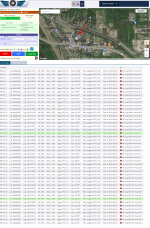Even Litchi is ONLY giving camera angle changes in case the bird is connected to the remote and app.
That is, why all this "distance" missions are coming with one angle setting for the cam.
So I highly doubt, that would be any different.
That is, why I fly 360 "missions" TO a point and make sure, I have free LOS in the range of the remote.
And stat the 360 then myself.
I think that 3/4 of a mile should work, with the Anafi.
Even 1.5 miles will do, as long there is nothing in the path between remote and bird
Sometimes it pays out to start further away, if that gets you a free view to the location you wanna use the bird
I am not 100% certain, but I can't recall that litchi is even offering a 360 function in missions.
Picture, yes, timelapse, yes, video, yes, switching between, yes.
But all needs the app connected to the bird.
And 360? Never seen that, maybe they added it.
Just then is the question: Could FF6 read that info?
Looking at the "smoothness" of in mission camera usage, I have my doubts!