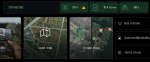I have a brand new Anafi, for one day
And sometimes i have the problem when is set the drone on, that the camera startup sequence don't stop.
He goes round and round, without any error message in the app.
The cover is not on the camera
The only way to stop this, is set de drone off and on again.
I have calibrate the camera, but this fix not the problem
And sometimes i have the problem when is set the drone on, that the camera startup sequence don't stop.
He goes round and round, without any error message in the app.
The cover is not on the camera
The only way to stop this, is set de drone off and on again.
I have calibrate the camera, but this fix not the problem