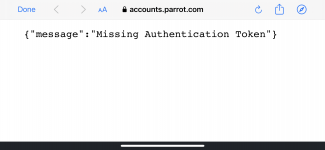connect bebop and controller,open freeflight pro,hit SD memory next to Controller icon,hit Format,hit Fly,hit Setting icon,hit Video and here i am not sure anymore,its been long time,i think you can choose type of video shots,like jpg,choose something but png,try to make few shots,record video,go back to Freeflight Pro main screen,you Memory icon next to controller icon should look like pizza missing a slice,hit icon to access files or hit icon in upper left corner and than hit Gallery…..if that doesnt work let me know and ill pull my old bebop 2 out of storage and charge battery to make some tests(if my old batterys are still good

)
PS.
if all that above doesnt work,reset bebop 2 by starting bebop,wait till is connectd to controller and freeflight pro opens,press and hold power button in bebop for 15 seconds,wait for bebop to go trough reset procedure ,reset is done once bebop reconnects to controller