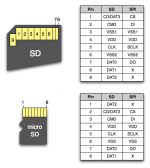Pardon, used to be "SD card error", now the error message is "no SD card".Sd error means you should do a full format inside anafi, see my previous post
For any card, including new 64gb Sandisk Extreme (compartible).
The previous owner says he does not have original 16gb and used different sd cards from his camera with no problem...