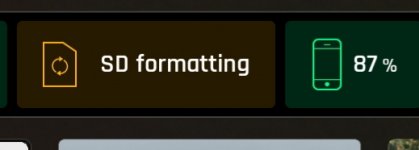so after not been able to fly my drone for several months, come to use it today done all the updates and have the sd card error which I obviously did not have the last time I used it, I do know where the original sd card is to try that fix, what other options do I have? this is so ridiculously frustrating, why is it even still an issue
Welcome to our Community
Wanting to join the rest of our members? Feel free to sign up today.
Sign up
You are using an out of date browser. It may not display this or other websites correctly.
You should upgrade or use an alternative browser.
You should upgrade or use an alternative browser.
SD Card Format Issue - SOLVED!
- Thread starter CTF1414
- Start date
can you explain exactly what you did do fix this ridiculous problem please ?This is definitely still an issue.
64gb sandisk extreme and the app would not format until I did this. Had to exit back to main screen after powering off/on, but the formatting worked after swapping sd card with app open and in the sd card section from the main screen (not the flight screen, no option for sd card settings within flight screen).
Flightjunkie
Member
- Joined
- Jun 8, 2020
- Messages
- 17
- Reaction score
- 3
I followed the steps from CTF1414 in the first post of this thread. The only difference for me was on step #2. I was not actually able to click the 'format sd' button, it was greyed out. So at that point I powered down the aircraft and swapped the original sd card for the one I needed to format, and continued with the steps.
Note:
If you go into the 'go fly' section of the app, you've went to far to get to the formatting section.
Clicking on the sd card symbol within the 'go fly' section does not get you any sd card options.
You need to click on the sd card symbol at the top right of the screen when you first enter the freeflight app (with controller and aircraft powered up). In my case, this symbol came up in red, indicating an error. Clicking on that symbol gives you the format section.
If you do not have the original sd card and you still cannot get the sd card to format, I would try powering the aircraft off and back on while your still in the formatting section of the app.
Note:
If you go into the 'go fly' section of the app, you've went to far to get to the formatting section.
Clicking on the sd card symbol within the 'go fly' section does not get you any sd card options.
You need to click on the sd card symbol at the top right of the screen when you first enter the freeflight app (with controller and aircraft powered up). In my case, this symbol came up in red, indicating an error. Clicking on that symbol gives you the format section.
If you do not have the original sd card and you still cannot get the sd card to format, I would try powering the aircraft off and back on while your still in the formatting section of the app.
Last edited:
SpanishAlbahaca
New member
- Joined
- Jul 23, 2020
- Messages
- 2
- Reaction score
- 0
Thank you very much
CTF1414
I have been able to format a 64Gb microSD card thank to you. Now I can film with the three batterys in a row without downloading data.
CTF1414
I have been able to format a 64Gb microSD card thank to you. Now I can film with the three batterys in a row without downloading data.
Fox Fader
Active member
I have read through all of the responses here, and it seems like I have a slightly new problem related to the SD card.
I have a new SD card (SanDisk Ultra PLUS 256GB), and the FreeFlight6 app indicated it needed to be formatted to FAT32. I accomplished this separately on my PC, and I confirmed by viewing the Properties of the SD card that the format listed is "FAT32". When re-inserted into the drone, the SD card error persists and reads: "SD card not recognized. This SD card is not formatted. Please tap to format the SD card in FAT32."
So this is where I think my problem diverges from the rest. I can see the option for formatting and am able to select it. When I tap the button for "Format SD card" it takes me to the next option for Quick or Full formatting. I select the Quick formatting and confirm that's what I want to do, and then the formatting process starts.
The screen shows it is "Erasing Partition" and remains there for a very long time without the green line filling up the circle. It does not advance to the next portion of the process. I do not know how long it should take, but I assume it would be less than this. I confirmed that the App version is current (6.6.9) and the controller and drone software is also current.
I noted that my SD card is not listed in the "compatibility list" from Parrot. When I bought it, I thought I had selected the Sandisk Ultra but it turns out that it was the Ultra PLUS. You suppose that would really be the issue? The compatibility list was last updated April 2019.
I have a new SD card (SanDisk Ultra PLUS 256GB), and the FreeFlight6 app indicated it needed to be formatted to FAT32. I accomplished this separately on my PC, and I confirmed by viewing the Properties of the SD card that the format listed is "FAT32". When re-inserted into the drone, the SD card error persists and reads: "SD card not recognized. This SD card is not formatted. Please tap to format the SD card in FAT32."
So this is where I think my problem diverges from the rest. I can see the option for formatting and am able to select it. When I tap the button for "Format SD card" it takes me to the next option for Quick or Full formatting. I select the Quick formatting and confirm that's what I want to do, and then the formatting process starts.
The screen shows it is "Erasing Partition" and remains there for a very long time without the green line filling up the circle. It does not advance to the next portion of the process. I do not know how long it should take, but I assume it would be less than this. I confirmed that the App version is current (6.6.9) and the controller and drone software is also current.
I noted that my SD card is not listed in the "compatibility list" from Parrot. When I bought it, I thought I had selected the Sandisk Ultra but it turns out that it was the Ultra PLUS. You suppose that would really be the issue? The compatibility list was last updated April 2019.
Jagerbomb52
Well-known member
Try running the card through SD formatter from this page and see if this helps. Sd cards are finicky when run in the Anafi so yours might not work.

 www.sdcard.org
www.sdcard.org

SD Memory Card Formatter for Windows/Mac - SD Association
Watch our video on how to use the SD Memory Card Formatter SD Memory Card Formatter 5.0.3 for SD/SDHC/SDXC/SDUC The SD Memory Card Formatter formats SD Memory Card, SDHC Memory Card, SDXC Memory Card and SDUC Memory Card (respectively SD/SDHC/SDXC/SDUC Cards) complying with the SD File System...
Fox Fader
Active member
iProVid
Member
- Joined
- Feb 22, 2021
- Messages
- 8
- Reaction score
- 4
I also had the same problem. I had to read the data into a PC laptop, then copy it to a portable drive then copy that back into my Macbook to a raid system.
I solved it by formatting the sd card (while still in the aircraft) using the MacBook, then powering down, powering up again, and connecting with the controller and phone whereupon the Anafi said sd card not formatted, do I want to format, so I formatted from the controller, made a test file, connected back to MacBook and it worked fine. I can now read the card directly into a MacBook.
I wish, however, that we didn't have to power up the whole aircraft to do this, it seems like a waste of energy and battery life, plus the internal fan is going. Not elegant. I don't want to remove the card each time either, because it feels flimsy and easily damaged doing that every flight.
I solved it by formatting the sd card (while still in the aircraft) using the MacBook, then powering down, powering up again, and connecting with the controller and phone whereupon the Anafi said sd card not formatted, do I want to format, so I formatted from the controller, made a test file, connected back to MacBook and it worked fine. I can now read the card directly into a MacBook.
I wish, however, that we didn't have to power up the whole aircraft to do this, it seems like a waste of energy and battery life, plus the internal fan is going. Not elegant. I don't want to remove the card each time either, because it feels flimsy and easily damaged doing that every flight.
I have read through all of the responses here, and it seems like I have a slightly new problem related to the SD card.
I have a new SD card (SanDisk Ultra PLUS 256GB), and the FreeFlight6 app indicated it needed to be formatted to FAT32. I accomplished this separately on my PC, and I confirmed by viewing the Properties of the SD card that the format listed is "FAT32". When re-inserted into the drone, the SD card error persists and reads: "SD card not recognized. This SD card is not formatted. Please tap to format the SD card in FAT32."
So this is where I think my problem diverges from the rest. I can see the option for formatting and am able to select it. When I tap the button for "Format SD card" it takes me to the next option for Quick or Full formatting. I select the Quick formatting and confirm that's what I want to do, and then the formatting process starts.
The screen shows it is "Erasing Partition" and remains there for a very long time without the green line filling up the circle. It does not advance to the next portion of the process. I do not know how long it should take, but I assume it would be less than this. I confirmed that the App version is current (6.6.9) and the controller and drone software is also current.
I noted that my SD card is not listed in the "compatibility list" from Parrot. When I bought it, I thought I had selected the Sandisk Ultra but it turns out that it was the Ultra PLUS. You suppose that would really be the issue? The compatibility list was last updated April 2019.
I’ve got exactly the same problem, but with cards which are listed as compatible.
Did you find a solution?
IronSky1
Well-known member
Use exFAT to format in windows PC that is the easiest you will need to clear the card sounds like it has a fat32 partition on it
tbrinkley
New member
- Joined
- Jun 4, 2022
- Messages
- 1
- Reaction score
- 1
This worked for me too! Thank you so much! :-DFolks,
I've beat my head against the wall for so long with this it's ridiculous...
First, do yourself a favor and buy a card from the supported list, available here: MicroSD cards compatibility list
Then, if you're like me - you place the card into the drone, and you get a SD card error, and when you are taken to the gallery - there is no option to format (my cards were SanDisk Ultra 128GB)
Solution is simple, yet, frustrating...
Let me know if this works for you.
- Put the original SD card that came with the Anafi into the drone and power everything up (Controller, Tablet or phone, drone)
- from the FreeFlight6 menu go to Gallery>SD Card>Format - STOP THERE
- Power down JUST THE DRONE
- Remove the Original SD Card
- Insert New SD Card
- Power on the drone
- When the light on the controller is solid Blue, do a full format of the new card
- Repeat from step 3, if you have multiple cards to format .... if not - GO FLY!!
CTF
HI I just replaced the existing sd card with a SanDisk 64gb and could not connect to the drone to even format the card. Removed the 64gb and reverted to original 16gb card that came with the drone and I was connected to the drone! really pulling my hair our now.
BRC
Well-known member
Did you try following CTF1414 instructions posted above?HI I just replaced the existing sd card with a SanDisk 64gb and could not connect to the drone to even format the card. Removed the 64gb and reverted to original 16gb card that came with the drone and I was connected to the drone! really pulling my hair our now.
ParrotAnafiFan
Well-known member
I am going to have to open mine up and desolder a bunch of crap under MB where SD connector is and check the connection. I tried everything nothing works. My last resort.
ParrotAnafiFan
Well-known member
You guys make me laugh. You made a problem that doesn't exist. The reason your cards are not formatting with the SD error tab is because you are simply not waiting for the full format to complete. Format in fat32 on pc, using guiformat. Large cards from 200GBs to 500GBs are going to take from 45 minutes to an hour and a half. So put le drone on a flat surface, a cool room with maybe a fan and a fully charged battery and just let it format the anafi way. It will bring battery down to about 85% and it will take time but finish the full format trust me. Problem solved by patience. And re calibrate outdoors away from metal, magnets and electricity.
Last edited:
You guys make me laugh. You made a problem that doesn't exist. The reason your cards are not formatting with the SD error tab is because you are simply not waiting for the full format to complete. Large cards from 200GBs to 500GBs are going to take from 45 minutes to an hour and a half. So put le drone on a flat surface, a cool room with maybe a fan and a fully charged battery and just let it format the anafi way. It will bring battery down to about 85% and it will take time but finish the full format trust me. Problem solved by patience. And re calibrate outdoors away from metal, magnets and electricity.
ParrotAnafiFan
Well-known member
Similar threads
- Replies
- 0
- Views
- 908
- Replies
- 0
- Views
- 3K
- Replies
- 0
- Views
- 2K