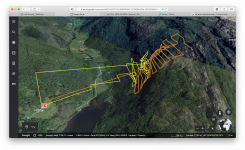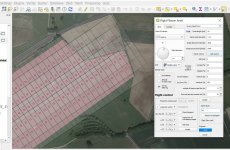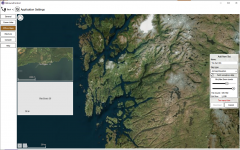Interesting! I like the visual representation of camera overlap in QGIS. I’ve added that txt file for the Anafi, and managed to create a polygon that was accepted. But it stops when I try to load the DTM, it won’t accept my WMS layer even though I’m able to choose it. I have not tried a manual import yet, but I have the data available.
I’ve noticed some of the same issues with Pix4Dcapture. It will fly the mission autonomous, but it will only capture the photos if you are connected to the drone. If you lose connection it still flies the pattern but you won’t get the data.
I’ve not flown with QGC yet, just made plans and had a short takeoff, move and land test indoors. I’m hoping it will work as a fully autonomous flight as it is based on mavlink. But since it’s connecting via the laptop Wi-Fi it will obviously have a shorter range than the controller.. otherwise I’d have to look into an external antenna, and then suddenly it’s a much bigger project.
Edit: FYI, you can download offline maps in QGroundControl, so you are not dependent on an internet connection in the field. Click the QGC icon in the top lefthand corner, choose application settings, offline maps. Zoom to the desired area and you're set.
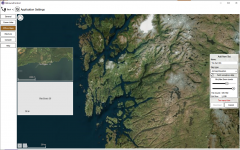
On a related note, in a Facebook forum I was recommended to try UGCS. Apparently it supports the Anafi, and is a solid pro level flight control / planner. It is a bit pricey though (for hobby use), and you will also be tied to using a PC. But the connection to the drone is via the controller, and it supports importing elevation data from many different sources. In my case it would be worth a try at least.