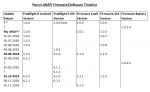- Joined
- Oct 14, 2018
- Messages
- 36
- Reaction score
- 12
My Anafi fell out of the sky suddenly and without warning and killed itself. It had been acting strange ever since the last firmware update.
I just bought a new Anafi (I'm at the beginning of a long road trip out into the Outback) and I only want to fly with a stable firmware version. I certainly don't want it to auto-update to the latest firmware and have the same issue happen again. Any way to do this?
The Anafi was on 1.2.1 when it dropped.
I just bought a new Anafi (I'm at the beginning of a long road trip out into the Outback) and I only want to fly with a stable firmware version. I certainly don't want it to auto-update to the latest firmware and have the same issue happen again. Any way to do this?
The Anafi was on 1.2.1 when it dropped.