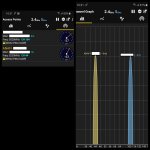Parrot Support Center | Parrot ANAFI drone FAQ
Need help? Troubleshooting, support FAQ and user guides for your ANAFI series drone: ANAFI, ANAFI Extended, ANAFI FPV, ANAFI Work
Anafi 1.6.3
- Unbridle motors to takeoff and fly at all altitudes.
- Faster image capture for the following modes: timelapse, GPS lapse, panorama.
- Faster panorama capture by accelerating the drone’s movements.
- (bugfix) Optimization of the GPS lapse precision.
- (bugfix) Bugfix during the gimbal calibration.