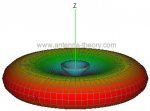Welcome to our Community
Wanting to join the rest of our members? Feel free to sign up today.
Sign up
You are using an out of date browser. It may not display this or other websites correctly.
You should upgrade or use an alternative browser.
You should upgrade or use an alternative browser.
FREEFLIGHT V6.3.2 (ANDROID), ANAFI V1.3.2 Android fix
- Thread starter Jagerbomb52
- Start date
Ton
Well-known member
You have or had the same experience? Does this mean the you still have problems or works everything fine now? I still run 6.3.0 but would like to have the Panorama fix, but if I get other issues instead I rather wait. Thanks TonI had the same expirience as Thanev and AaronB. Being patient and wait for Anafi to boot seams to be the solution.
You have or had the same experience? Does this mean the you still have problems or works everything fine now? I still run 6.3.0 but would like to have the Panorama fix, but if I get other issues instead I rather wait. Thanks Ton
Sorry, did not check the Panorama mode since this was my third flight with Anafi - did not get to Panorama yet. All I can say is that today I did not lose video stream to my phone as I did a week ago. It was too cold for me to fly on second battery today, so I went home happy to have the video strem.
Ton
Well-known member
Ok great thanks. So for now everything seems ok then. ?Sorry, did not check the Panorama mode since this was my third flight with Anafi - did not get to Panorama yet. All I can say is that today I did not lose video stream to my phone as I did a week ago. It was too cold for me to fly on second battery today, so I went home happy to have the video strem.
Drbgaijin
Well-known member
- Joined
- Aug 13, 2018
- Messages
- 148
- Reaction score
- 140
- Location
- Kumamoto, Japan
- Website
- www.gaijin-eyes.com
I tried the panorama function for the first time yesterday and it worked well on my android NEC Lavie Tab..
I also notice that formatting the memory cards is now much simpler and well displayed visually as the formatting takes place.
A Merry Christmas and a Happy New Year to Parrot for a job well done, and also to all you Parrot Anafi pilots out there.
Regards
Douglas
I also notice that formatting the memory cards is now much simpler and well displayed visually as the formatting takes place.
A Merry Christmas and a Happy New Year to Parrot for a job well done, and also to all you Parrot Anafi pilots out there.
Regards
Douglas
IM35461
Well-known member
I took my one out today for the first time on the latest firmware.
Complete loss of video / connection twice (on different flights), could not get video after a battery change (had to disconnect Sony xa2 and cleared app).
Both connection failures were with the drone less than 50' away and no weak signal warning it just went. (In location flown before).
Follow me worked once but next two times I tried the camera shot up pointing at the sky with no control of camera angle possible.
Confidence in drone greatly reduced.
Complete loss of video / connection twice (on different flights), could not get video after a battery change (had to disconnect Sony xa2 and cleared app).
Both connection failures were with the drone less than 50' away and no weak signal warning it just went. (In location flown before).
Follow me worked once but next two times I tried the camera shot up pointing at the sky with no control of camera angle possible.
Confidence in drone greatly reduced.
mike_kelly
Member
- Joined
- Dec 20, 2018
- Messages
- 23
- Reaction score
- 31
Just a thought, did you turn off the wifi in your phone (airplane mode) so it can't interfere with the controller.I took my one out today for the first time on the latest firmware.
Complete loss of video / connection twice (on different flights), could not get video after a battery change (had to disconnect Sony xa2 and cleared app).
Both connection failures were with the drone less than 50' away and no weak signal warning it just went. (In location flown before).
Follow me worked once but next two times I tried the camera shot up pointing at the sky with no control of camera angle possible.
Confidence in drone greatly reduced.
Follow me requires contrast between the object being tracked and the background. If you are on snow then the tracked object should be dark. If you are on green grass then the tracked object is best white. etc. In the sky the object needs to be darker or lighter than the sky.
IM35461
Well-known member
Same setup as a normally use, WiFi off and both times it played up drone was close and I know when directly overhead the signal is poor but I have never lost complete connection before and today twice out of three flights.Just a thought, did you turn off the wifi in your phone (airplane mode) so it can't interfere with the controller.
Follow me requires contrast between the object being tracked and the background. If you are on snow then the tracked object should be dark. If you are on green grass then the tracked object is best white. etc. In the sky the object needs to be darker or lighter than the sky.
Plus no warning of weak signal, it just went. (but did come back both times as drone was returning to home location).
With the follow me, as soon as the mode was activated the gimbal shot up just leaving the sky in shot.
Also on the last time connection with drone was lost it said on the RC that the takeoff point had been set (the same message you now get just after takeoff).
Edit: made a little video of the two times it did it (after the okay on the GPS acquired screen). The first time on this flight it did work.
Last edited:
IM35461
Well-known member
mike_kelly
Member
- Joined
- Dec 20, 2018
- Messages
- 23
- Reaction score
- 31
These highly directional antennas are sensitive in a donut shaped area around the anafi. That is why being right under it, you lose connectivity. You are then in the donut hole so to speak. The example video, if you are the object to be tracked there is very little contrast between you and the field and you are a small object relative to the field of view. The gimbal may have moved up looking for the target when it could not differentiate between you and the surroundings. Try again with a white jacket on and the anafi a little closer to you.
Because of the shape of the antenna sensitivity you can lose connectivity without a lot of warning as you move into the null points. Be careful to keep the controller antenna always pointed at the anafi and not the ground for instance.
I don't really know what kind of antennas the Anafi is using but this diagram is for a typical dipole antenna. It shows the doughnut shape and you can see if you were standing right under it you would be in a place with no reception. The Anafi shapes may be different but all antennas have null points/directions that they don't receive well. The more diectional the antenna the more important to keep it pointed at the drone.
Because of the shape of the antenna sensitivity you can lose connectivity without a lot of warning as you move into the null points. Be careful to keep the controller antenna always pointed at the anafi and not the ground for instance.
I don't really know what kind of antennas the Anafi is using but this diagram is for a typical dipole antenna. It shows the doughnut shape and you can see if you were standing right under it you would be in a place with no reception. The Anafi shapes may be different but all antennas have null points/directions that they don't receive well. The more diectional the antenna the more important to keep it pointed at the drone.
Attachments
Dirk_ANAFI
Well-known member
mike_kelly, if you are interested in technical details of Anafi's Wifi transmission:
FCC ID: 2AG6IANAFI
FCC ID: 2AG6IANAFI
mike_kelly
Member
- Joined
- Dec 20, 2018
- Messages
- 23
- Reaction score
- 31
Thanks Dirk. Looks like they are using Mimo antenna configuration.
I should also mention that there are two bands for cell phones the 2.4ghz and the 5ghz. 2.4ghz is more crowded and therefore more interference or competition for empty channels and 5ghz has a typically shorter range but less used.
I should also mention that there are two bands for cell phones the 2.4ghz and the 5ghz. 2.4ghz is more crowded and therefore more interference or competition for empty channels and 5ghz has a typically shorter range but less used.
BGabor
Well-known member
Hi guys. We could fly today around a forest park with my daughter and tested a few dronies. We were happy. I am in contact with the parrot about the CATS60 issue, the main screen is freeze and exit the FF6 when the Anafi first connection happen. The only one solution is for me that I push the FF6 fly button when the Skycontroller3 connected and only after it I can turn on the Anafi. A few second later GPS signs, picture is fine. Everything is working now, except the Anafi SD card reading through my mobile. I have to learn it and test it before I try to fly further.
AaronB
Well-known member
- Joined
- Dec 4, 2018
- Messages
- 159
- Reaction score
- 136
this problem has also done to me...i was away from home. I returned to try to turn on Anafi and it worked! I went out to try, i turned on Anafi and cone before it was inizialited.I was on a surface a bit oblique. It occurred to me that at home the Anafi was on a level surface and so i tried to do the same..and it worked!! I hope to be helpful.
Yes - that is a good observation - I often do turn on the Anafi before placing it onto the ground - perhaps the motion is causing some issue during the start up process. I'll try experimenting with this to see if I can spot a pattern.
Last edited:
Similar threads
- Replies
- 90
- Views
- 37K
- Replies
- 0
- Views
- 3K