rsjb41
Well-known member
I have no video feed after the update! Very frustrating since I was going to take my second flight today. Uninstalled and reinstalled the app, still nothing. Starting to wish I would have gone with the Autel Evo.
iOS, no didn't have time to test others, HDR was off. I hand catch and fly out of a tight space so no testing of precision landing.Nice Pano. Thanks for posting. I agree, Parrot should provide a new file folder for each Pano. If you take a bunch of Pano's during a flight, it will be tiresome to sort them out for the stitching process. Maybe in a future update. Are you on Android or IOS? Looks like you used the horizontal pano mode - did you try any of the others? Did you have hdr on? Did you try a RTH with the new precision landing capability?

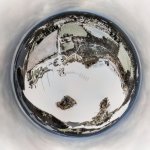
As I mentioned before, my video feed came back after resetting drone, deleting FF6 data AND rebooting Smartphone. Pls. test!
Thanks for your update.Hello and greetings from Finland! Was reading here with the problems that people had before testing it out myself. Using an android phone, Honor 8, everything worked nicely. Installed the update, restarted my phone just in case and went for a flight. Shot couple of panos and came home to see how it goes from there. Found out that stitching can be done in the Freeflight-app and you can use the photos for every 360 option from there. Here is examples for the "tiny planet" and "tunnel" option. Edited slightly in Lightroom. I`m happy with this update. Just disappointed with the weather, the grey sky is not working very well with these
View attachment 608
View attachment 614
Thanks for your update.
Then I can't find stitching menu. where can I find it?
Just tried my 3 devices with the Anafi after the update of firmware and application to the device, results were:
iPhone 7 Plus - Full video feed from the second everything was up and running
Huawei XT2 - Again full video feed from the second everything kicked in
Nexus 7 (2013) - No video feed, just black screen, numerous cables tried, plus full reboots and still remains black screen only.
On the Nexus - Uninstalled the application - Rebooted - Reinstalled the application - Still no video, just black screen
Thanks for your update.
Then I can't find stitching menu. where can I find it?
What brand/model you have?Tried all that, still no video feed with mine. Not happy
Just tried my 3 devices with the Anafi after the update of firmware and application to the device, results were:
iPhone 7 Plus - Full video feed from the second everything was up and running
Huawei XT2 - Again full video feed from the second everything kicked in
Nexus 7 (2013) - No video feed, just black screen, numerous cables tried, plus full reboots and still remains black screen only.
On the Nexus - Uninstalled the application - Rebooted - Reinstalled the application - Still no video, just black screen
Changed permissione. Now must be visibleYour links are showing:
You do not have permission to view this page or perform this action.
You have to be connected to the drone and then you can find the different options from the gallery of the Freeflight.
Parrot have upgraded their user guide! Instructions for the panoramas can be found starting from page 43.
https://www.parrot.com/files/s3fs-public/firmware/anafi_user_guide_v2.0_0.pdf

