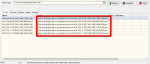I have been working with someone who makes programs to read telemetry files and displays the output with errors if any are found. His specialty is with Yuneec drones but I thought I would pick his brain and see if he could make a similar program for our Anafi's.
Here is a link to what he has so far:

 github.com
github.com
Here is a link to what he has so far:
GitHub - h-elsner/showanafilog: "ShowAnafiLog" is an application to show JSON log and Black box files from Parrot's "Anafi" quad-copter in a human readable format.
"ShowAnafiLog" is an application to show JSON log and Black box files from Parrot's "Anafi" quad-copter in a human readable format. - h-elsner/showanafilog
Last edited: