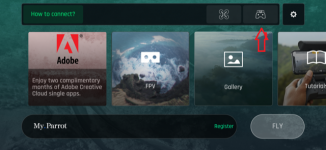You may have to send a follow up email just to keep them aware that you're still waiting (responsible customer service techs are rare these days).
BRC: So I pulled up the Anafi's IP Address data. Here's what I recovered:
Wi-Fi Access Point
|
Skycontroller 3
|
Wi-Fi MAC Address
|
A0:14:3D:BE:49:AC
|
Model
|
Skycontroller 3
|
Variant
|
linux
|
Serial Number
|
GAGSGAGSFAGSFSYAGS
|
Software Version
|
1.8.1
|
Software Build Date
|
Fri Sep 3 07:52:23 UTC 2021
|
Hardware Version
|
2
|
Debuggable
|
0
|
Boot ID
|
0BF4AE95BB26E94176D001DFF4487551
|
Surprisingly, the SC3 is pulling up FW 1.8.1 as if nothing's wrong. No idea what the Boot ID reveals.
Wi-Fi Access Point
|
ANAFI-G041913
|
Wi-Fi MAC Address
|
90:3A:E6:37:12:A4
|
Model
|
Anafi
|
Serial Number
|
GDGDFSGDFSGSTSGD
|
Software Version
|
1.8.2
|
Software Build Date
|
Mon Sep 6 08:50:34 UTC 2021
|
Hardware Version
|
3
|
Debuggable
|
0
|
Boot ID
|
8649838BFECFFC3356F57ED5C3F4ED3B
|
Board ID
|
0
|
Academy ID
|
1A46AF50A898191C1CEF15927C511635
|
Last Resource ID
|
100000030004.MP4
|
User Storage ID
|
A25C-14F9
|
User Storage Status
|
ready
|
Usb Mode
|
mass_storage
|
Last Update Boot Count
|
11
|
Last Update Status
|
FINISHED
|
Last Update Source Software Version
|
1.7.6
|
Last Update Target Software Version
|
1.8.2
|
Flying State
|
landed
|
Controller Name
|
PI040443AA8G039380,1.8.1
|
Controller Type
|
RC,Skycontroller 3
|
Controller Address
|
192.168.42.57
|
PCB Serial Number
|
AF8GOP9OFF
|
Smart Battery Date
|
10/02/2021
|
Smart Battery GFW Version
|
26100022001c000385
|
Smart Battery Serial Number
|
C8G096580
|
Smart Battery USB Version
|
0.10
|
Smart Battery Software Version
|
1.1.18.0
|
Shame that the SC3 table doesn't reveal if the firmware update 'FINISHED' like the Anafi does

But it does reveal that the SC3 was clearly updated days before the Anafi - it took that long to try figuring out why the SC3 paled at the last minute. Do you see anything here off kilter??