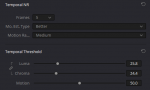I don't know why you can't set WB in this mode, but I don't see how you could produce "true" HDR, you'd need a diaphragm to change the aperture ? It's all about signal processing here, just as ISO settings in any digital cameras, it's more a trick than anything else.
Welcome to our Community
Wanting to join the rest of our members? Feel free to sign up today.
Sign up
You are using an out of date browser. It may not display this or other websites correctly.
You should upgrade or use an alternative browser.
You should upgrade or use an alternative browser.
The futility of HDR mode and correction of Anafi's video in Davinci Resolve.
- Thread starter abant
- Start date
Gipsz Jakab
Well-known member
I do not agree! P-log is a great format to set the colors to your liking.I agree that the Sony sensor is supposed to produce some kind of HDR output. I also agree about the perceived color shift. I never really noticed the white balance issue.
I attempted to use HDR several times, but could never find a solid workflow that produced a good image. The high price paid in color shift was not well enough rewarded by a wider dynamic range.
Likewise, I've experimented with PLOG, but never found a solid workflow that produced vibrant images. I just use the standard setting and the colors look great.
My latest experiment is using filters to manage shutter speed. There seems to be more grain in the image, but the shutter speed is much closer to matching the framerate, so motion blur is there.
re creating HDR from a single frame...it can be done in a limited way, but given curve and levels tools, I don't see the advantage. Boost the shadows, limit the highlights, and that's as good as it gets.
Raw video output is a heavy data stream. That's a lot of computing to pack into a flying CPU. Maybe that's where Parrot's aspirations ran into trouble. It would be great if it shot RAW HD, or even RAW 4k. Parrot continues to inovate and maximize the Anafi platform. Delivering 4k RAW would be a fairly significant achievement and bring great publicity. But I'm not holding my breath.
I have a DJI Spark that has a fantastic color balance.

The colors of the Parrot are much warmer, but setting this smooth white balance cooler doesn’t help either. Both blue and green are weird.

I managed to achieve a similar color scheme with the "plog-sol-sunny.cube" Free LUT downloads for P-Log? LUT color template and a little manual fine-tuning:

Last edited:
Because when you turn on HDR, the "WB AUTO" mode is automatically set and the selection of all other modes is blocked.I don't know why you can't set WB in this mode
When I created my LUTs I didn't use a shift "HUE vs HUE". Later, when I had accumulated enough material for various lighting conditions, I noticed that it was almost always necessary to shift the orange colors toward the green ones (color patches "SpyderCHECKR 24" was used) and it gives a more accurate result than the methods I have previously used. For example, for "Natural" mode on a Sunny day, the shift almost always looks like this.The colors of the Parrot are much warmer, but setting this smooth white balance cooler doesn’t help either. Both blue and green are weird.
I managed to achieve a similar color scheme with the "plog-sol-sunny.cube" Free LUT downloads for P-Log? LUT color template and a little manual fine-tuning:

So I will definitely redo all the LUT for Anafi with this circumstance in mind.
D
Deleted member 3201
Guest
When I created my LUTs I didn't use a shift "HUE vs HUE". Later, when I had accumulated enough material for various lighting conditions, I noticed that it was almost always necessary to shift the orange colors toward the green ones (color patches "SpyderCHECKR 24" was used) and it gives a more accurate result than the methods I have previously used. For example, for "Natural" mode on a Sunny day, the shift almost always looks like this.
View attachment 3851
So I will definitely redo all the LUT for Anafi with this circumstance in mind.
You should contact parrot btw, I am pretty sure they will really appreciate your feedback and incorporate suggestions into future firmwares
With the latest update I can once again choose a WB whilst filming in HDR. ?
The price however is that ISO and Shutter speed are stuck in Auto.?
The price however is that ISO and Shutter speed are stuck in Auto.?
Great! We can only hope that this is not a software error. Last year I had this dialogue with a representative of Parrot:With the latest update I can once again choose a WB whilst filming in HDR. ?
The price however is that ISO and Shutter speed are stuck in Auto.?
- I was about to say "At last! Now you can manually set the white balance!" but then noticed that the new versión of the firmware white balance can only be set to "Auto" if you have enabled HDR. In previous versions, HDR activation did not block WB selection. Now I have to choose either HDR or the correct image color. This is completely wrong.
- Hi,
The ANAFI sensors don't give the possibility to set manuel White Balance valué while HDR is activated. There was an issue on FreeFlight so you could use the White Balance widget, but the valué was not applied.
The Parrot team
.....
- Hi,
The ANAFI sensors don't give the possibility to set manuel White Balance valué while HDR is activated. There was an issue on FreeFlight so you could use the White Balance widget, but the valué was not applied.
The Parrot team
[/QUOTE]
Not quite sure that I understand this. I shot a short test clip in HDR and changed through all the WB presets during filming .
On playback the changes are clearly visible.
Unless by 'White Balance widget' they mean the Custom slider ?
- Hi,
The ANAFI sensors don't give the possibility to set manuel White Balance valué while HDR is activated. There was an issue on FreeFlight so you could use the White Balance widget, but the valué was not applied.
The Parrot team
[/QUOTE]
Not quite sure that I understand this. I shot a short test clip in HDR and changed through all the WB presets during filming .
On playback the changes are clearly visible.
Unless by 'White Balance widget' they mean the Custom slider ?
I think it's the WB settings selection menu.Unless by 'White Balance widget' they mean the Custom slider ?
With the latest update I can once again choose a WB whilst filming in HDR. ?
The price however is that ISO and Shutter speed are stuck in Auto.?
Unfortunately, fixing the white balance in HDR does not work as before. Yes, you can switch between settings and see that they are applied, but they are not fixed for the entire flight. Here are two frames from the same footage. In addition, the use of HDR did not extend the brightness range of the frame as it should have.


Zigzag84
Well-known member
- Joined
- Dec 16, 2018
- Messages
- 110
- Reaction score
- 95
Use the HDR function and use the noise reduction function of Davinci Resolve Studio 16 to eliminate noise in dark areas.
Have a nice flight!
View attachment 3846
Can you explain you setup for eliminate noise in dark areas please ? DVR is vey powerfull, but complex ! Thx
Gipsz Jakab
Well-known member
Can you explain you setup for eliminate noise in dark areas please ? DVR is vey powerfull, but complex ! Thx
The futility of HDR mode and correction of Anafi's video in Davinci Resolve.
I don't know why you can't set WB in this mode, but I don't see how you could produce "true" HDR, you'd need a diaphragm to change the aperture ? It's all about signal processing here, just as ISO settings in any digital cameras, it's more a trick than anything else.
Similar threads
- Replies
- 1
- Views
- 4K
- Replies
- 0
- Views
- 3K
- Replies
- 7
- Views
- 7K
- Replies
- 7
- Views
- 4K