Check out this video, is not my but looks scary. is it possible to set manually minimum battery level when drone should auto landing or set minimum level battery when RTH will turn on?
Welcome to our Community
Wanting to join the rest of our members? Feel free to sign up today.
Sign up
You are using an out of date browser. It may not display this or other websites correctly.
You should upgrade or use an alternative browser.
You should upgrade or use an alternative browser.
Autolanding with low battery
- Thread starter pierdzacy
- Start date
DutchMountains
Well-known member
- Joined
- Jan 17, 2020
- Messages
- 120
- Reaction score
- 39
I have no idea if you can set min. level to RTH. Curious what other pilot experience.
Sorry but i dont understand.
The video starts with the battery at 31%.
At some point it seems that the software is in version 1.5.6 !! (0.28)
I have normally landed only once with a 9% battery but this is my fault.
The manual as well as the experience of all users is clear.
Landing procedures should be performed to avoid problems after 20% of the battery life.
Τhe application turns yellow and warns you.
When it is red then an immediate landing must be made.
The video starts with the battery at 31%.
At some point it seems that the software is in version 1.5.6 !! (0.28)
I have normally landed only once with a 9% battery but this is my fault.
The manual as well as the experience of all users is clear.
Landing procedures should be performed to avoid problems after 20% of the battery life.
Τhe application turns yellow and warns you.
When it is red then an immediate landing must be made.
thank for replay, I understood now how it works, so referring to what you said anafi does not have the mode of automatic return home in the set battery percentage range?Sorry but i dont understand.
The video starts with the battery at 31%.
At some point it seems that the software is in version 1.5.6 !! (0.28)
I have normally landed only once with a 9% battery but this is my fault.
The manual as well as the experience of all users is clear.
Landing procedures should be performed to avoid problems after 20% of the battery life.
Τhe application turns yellow and warns you.
When it is red then an immediate landing must be made.
Do not trust these batteries for accuracy.
For this reason, through the application we can determine when there will be a warning signal (yellow)
To my knowledge, it cannot automatically return to home when the battery level is low.
This is done manually by the pilot.
I have seen in a video a DJI Inspire 2 falling into the sea because the battery level was too low and the pilot could not turn it back because the distance was too long.
Keep in mind that the battery runs out faster when there is strong wind, which should always be taken into account when planning to go too far.
Caution you should check the firmware!
For this reason, through the application we can determine when there will be a warning signal (yellow)
To my knowledge, it cannot automatically return to home when the battery level is low.
This is done manually by the pilot.
I have seen in a video a DJI Inspire 2 falling into the sea because the battery level was too low and the pilot could not turn it back because the distance was too long.
Keep in mind that the battery runs out faster when there is strong wind, which should always be taken into account when planning to go too far.
Caution you should check the firmware!
But a "7% down to power loss" is either a wrong reading of the batt. in the app or a wrong safety circuit in the batteries (don't know if they have on, would wonder if they do, 'cause that would be a "save battery before bird/people" "safety", imho!)
Or one cell is "not good", anylonger.
I would like to know, if the video-maker has uploaded the flight log to air data and how that programm is reading the battery usage
And nothing (afaik) is telling, you cant fly under 20% batterie.
Just we need to understand, flying it down to one digits is shorting the battery life.
But it is still up to us.
And Parrot is out of everything:
"Recharge the battery after each use – within 20 minutes "
Who can do that, every time?
I am, mostly, on my second battery, 20 minutes after the first one.
And have other things in mind, as to start recharging with a power bank ;-)
But I have to admit, I could do that.
And switch, after flying the 3 battery, the PD-Powerbank to the second battery.
And another 20 minutes later, to the 3 battery.
Again: Who is doing that, please?
Or one cell is "not good", anylonger.
I would like to know, if the video-maker has uploaded the flight log to air data and how that programm is reading the battery usage
And nothing (afaik) is telling, you cant fly under 20% batterie.
Just we need to understand, flying it down to one digits is shorting the battery life.
But it is still up to us.
And Parrot is out of everything:
"Recharge the battery after each use – within 20 minutes "
Who can do that, every time?
I am, mostly, on my second battery, 20 minutes after the first one.
And have other things in mind, as to start recharging with a power bank ;-)
But I have to admit, I could do that.
And switch, after flying the 3 battery, the PD-Powerbank to the second battery.
And another 20 minutes later, to the 3 battery.
Again: Who is doing that, please?
Rocky the FS
Well-known member
[...] As many, many users have found out to their unhappiness this feature does not work all that well, leading experienced users to recommend manual RTH at no less than 20%.
As a DJI Pilot (too), I am used to the "battery is low, Drone will RTH in 10 seconds", around 20ish%.
In case the bird is near by, anyway.
So that is not a bad thing to care!
But still, from 7% to "plopp" has to be a malfunction!
Jagerbomb52
Well-known member
I wanted to cycle my oldest battery the other day which I only use for testing in my back yard. It had about 40% left but I wanted it to be at its lowest level for recharge. When it got to 10% I did get the warning that it will auto land in 3 minutes. Pretty close to the 3 minute mark it did indeed land with 3% battery showing on the App. Lipo batteries will recover some voltage after a short period of time. After recovery I did a voltage test across the mains and it was well above the danger zone that you do not want to run your batteries down to. It came out to 3.55 volts per cell. A Lipo cell should NEVER be discharged below 3.0V.
You have to remember these are smart batteries.
The battery’s total mAh capacity iscalculated at each charge.This capacity is also used in the calculation of battery percent remaining. As it charges, it counts the mAh going in. Once the charge
finishes, it averages the new count with the history of past counts. This is why drone
manufacturers recommend you run the battery down to 7-3% every 20 charges, at
least. Now, if you are one of those who tends to bring it in before the battery warning
of 10%, you may want to do this more often...Remember, the total mAh capacity is
based on the average of the energy it takes to recharge to full. Continuous partial
discharging (bringing it in early) will cause the total mAh capacity to fall, which is one
thing that causes the sudden percentage drop and **critical land** (fall out of the sky).
You have to remember these are smart batteries.
The battery’s total mAh capacity iscalculated at each charge.This capacity is also used in the calculation of battery percent remaining. As it charges, it counts the mAh going in. Once the charge
finishes, it averages the new count with the history of past counts. This is why drone
manufacturers recommend you run the battery down to 7-3% every 20 charges, at
least. Now, if you are one of those who tends to bring it in before the battery warning
of 10%, you may want to do this more often...Remember, the total mAh capacity is
based on the average of the energy it takes to recharge to full. Continuous partial
discharging (bringing it in early) will cause the total mAh capacity to fall, which is one
thing that causes the sudden percentage drop and **critical land** (fall out of the sky).
Rocky the FS
Well-known member
Interesting. Would you recommend that we who usually use 20% should run down to 5 or less % every TEN flights?..... Now, if you are one of those who tends to bring it in before the battery warning
of 10%, you may want to do this more often...
That, and two other points to keep the battery in good shape, from the user guide :
1. "never charge a battery which is still warm from use (wait for at least 20 minutes);" (Mine was never "warm" when I touched it after flying, maybe I fly too slowly)
2. "When plugged in to a computer and powered on, ANAFI’s battery discharges itself. This means you must recharge your smart battery after you have retrieved your media, even if it was fully charged when you began the procedure."
So back at home with an empty battery, do not immediately start to retrieve your videos/photos with the drone connected to your computer, because it may force the battery below the minimum recommended level...
The battery is supposed to last 300 cycles, is that right ?
With my new battery I get a red warning at around 5%, something like "RTH in less than 1 minute", and I've always had the time to land it manually, so most of my flights ended with 4%... at this point I should remember not to start by downloading files from the drone for 10 minutes when I come home...
1. "never charge a battery which is still warm from use (wait for at least 20 minutes);" (Mine was never "warm" when I touched it after flying, maybe I fly too slowly)
2. "When plugged in to a computer and powered on, ANAFI’s battery discharges itself. This means you must recharge your smart battery after you have retrieved your media, even if it was fully charged when you began the procedure."
So back at home with an empty battery, do not immediately start to retrieve your videos/photos with the drone connected to your computer, because it may force the battery below the minimum recommended level...
The battery is supposed to last 300 cycles, is that right ?
With my new battery I get a red warning at around 5%, something like "RTH in less than 1 minute", and I've always had the time to land it manually, so most of my flights ended with 4%... at this point I should remember not to start by downloading files from the drone for 10 minutes when I come home...
Last edited:
MustangPhil
Well-known member
And Parrot is out of everything: "Recharge the battery after each use – within 20 minutes "
Who can do that, every time?
I am, mostly, on my second battery, 20 minutes after the first one.
And have other things in mind, as to start recharging with a power bank ;-)
But I have to admit, I could do that.
And switch, after flying the 3 battery, the PD-Powerbank to the second battery.
And another 20 minutes later, to the 3 battery.
Again: Who is doing that, please?
... Not sure who is ‘out of everything’... Parrot, or the one that misinterpreted the instructions ;o)
Wait at least 20 minutes for the battery to cool down before recharging !
user’s manual abstract below :

Jagerbomb52
Well-known member
Interesting. Would you recommend that we who usually use 20% should run down to 5 or less % every TEN flights?
No not at all. DJI used to recommend 20-30 recharges or every 3 months.
I see DJI does not mention this anymore so perhaps they have refined the way the batteries update the info. Not sure on that.
Autel tech who I and several others worked with to create a in house battery care PDF recommends pretty much the same thing.
Since not much has changed in the way smart batteries have been built I still follow the same practice with any of my smart batteries, even my cell phone and laptop batteries.
There is a ton of info you can go through on this site. Very informative but technical at the same time. It is kind of like a bible for batteries
Battery Information Table of Contents, Basic to Advanced
Learn about battery technology, battery maintenance and battery life at Battery University
batteryuniversity.com
... Not sure who is ‘out of everything’... Parrot, or the one that misinterpreted the instructions ;o)
Wait at least 20 minutes for the battery to cool down before recharging !
And using the website,
Parrot Support Center | Parrot ANAFI drone FAQ
Need help? Troubleshooting, support FAQ and user guides for your ANAFI series drone: ANAFI, ANAFI Extended, ANAFI FPV, ANAFI Work
there stands at the bottom:
How to increase the lifetime of a battery
To preserve your battery as much as possible, be sure to follow the advice below:
- Never store a battery that is fully discharged.
- Charge your battery fully when using it for the first time.
- Do not charge a battery that is still warm.
- Recharge the battery after each use – within 20 minutes.
- Always carry your battery in a bag with fire protection.
- Always respect the charging time indicated in the instructions.
- Never use a swollen or damaged battery.
There are more sides to this, aren't there?
Jagerbomb52
Well-known member
And using the website,
Parrot Support Center | Parrot ANAFI drone FAQ
Need help? Troubleshooting, support FAQ and user guides for your ANAFI series drone: ANAFI, ANAFI Extended, ANAFI FPV, ANAFI Workwww.parrot.com
there stands at the bottom:
How to increase the lifetime of a battery
To preserve your battery as much as possible, be sure to follow the advice below:
- Never store a battery that is fully discharged.
- Charge your battery fully when using it for the first time.
- Do not charge a battery that is still warm.
- Recharge the battery after each use – within 20 minutes.
- Always carry your battery in a bag with fire protection.
- Always respect the charging time indicated in the instructions.
- Never use a swollen or damaged battery.
There are more sides to this, aren't there?

Well now that is just down right wrong to put into print.
Use common sense people and learn about Lipo battery cells and how to care for them.
Jagerbomb52
Well-known member
Now that my two batteries are almost 1 1/2 -2yrs old i always try to land before 20%.
What does your total capacity in the say in the App for each battery? I have four batteries all around the same age except for the one that came with the Anafi. That one is at 96% but that is the one that spent all winter outdoors in the snow in 2018. All others say 100%.
I also use Show Anafi Log Project to monitor my batteries and the number of charges I have on each.
BRC
Well-known member
"I also use Show Anafi Log Project to monitor my batteries and the number of charges I have on each."
I have not been able to find where you check amount or number of battery charges using the the Show Anafi Log Project?
I have not been able to find where you check amount or number of battery charges using the the Show Anafi Log Project?
Jagerbomb52
Well-known member
You need to open the FDR log file which should be stored on your SDcard. I save mine to my hard drive in a separate folder for reference.

Once it is opened you can see firmware version, number of charge cycles and how well your battery is health wise by the total capacity percentage. As you can see this battery has 8 cycles and the total health is still at 100%. The total capacity can also be shown in the App.
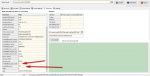

Once it is opened you can see firmware version, number of charge cycles and how well your battery is health wise by the total capacity percentage. As you can see this battery has 8 cycles and the total health is still at 100%. The total capacity can also be shown in the App.
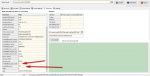
Similar threads
- Replies
- 0
- Views
- 570
- Replies
- 1
- Views
- 658



