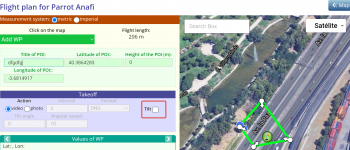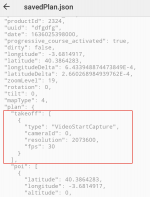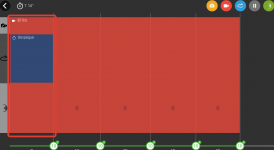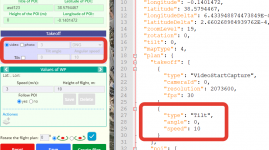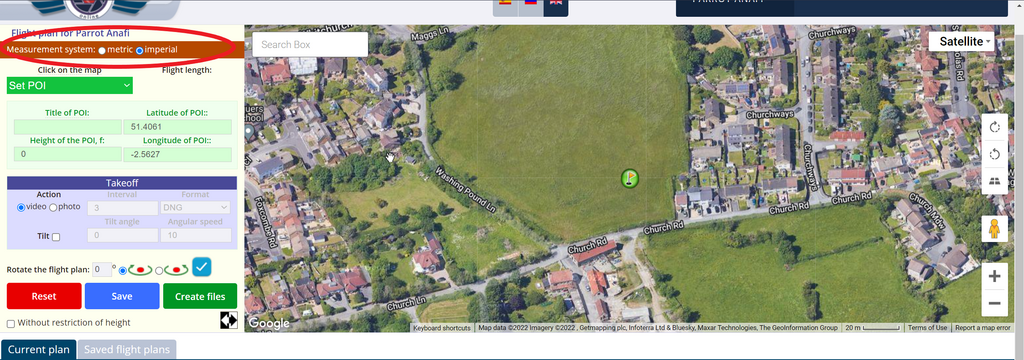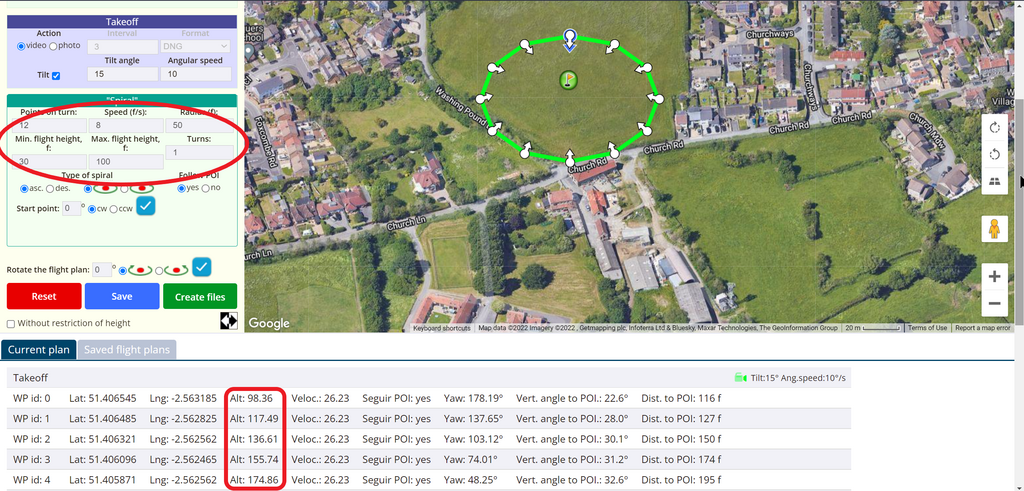H Abant,
I succeeded myself to create these files without tilt in the takeoff sequence.
I should answered you that we have always to start from a clean flight plan generator page and always create new flight plans.
If you load back this flight from the saved flight plans (which hasn't any tilt) and create again files you get the default tilt parameters in the takeoff sequence! You can try it for yourself.
This means that there is no use of all our saved plans.
If you create a flight plan with tilt then you get it always and can see the values in the header of the current plan together with the video camera.
But if you just uncheck the tilt box and press the red reset button to create a new flight plan you don't see any tilt values in the header beside the camera BUT you are always getting tilt in the savedPlan. You can try it for yourself.
This is misleading and you always have to unzip the created file in your PC to check if you got tilt before transferring the file to mobile.
Maybe there is room for improvements here,
It is very convenient to have our saved plans in your server and not in the mobile. Otherwise for every new created plan we have to download it our PC.
It remains the misleading header once you uncheck the Tilt box.
Thank you very much,
Tasos