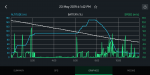MrDosa
Well-known member
I was able to modify autopilot.cfg's altitude value I mentioned above, but it was reset to 150 whenever I changed the max altitude value on freeflight6.
So, my conclusion is that it is impossible to change the drone's max altitude range before Parrot discloses Anafi's firmware sources.
Before giving up the things, something popped up in my mind, and I tried that...
and it was success.
Here's the easiest workaround for flying beyond the max altitude limit.
FF6_6.5.1_FCC&ALT_MOD.apk
drive.google.com
I modified groundsdk's geofence code, and the max altitude range value will be always 0.5~500 with this mod.
Just go to Touch&fly, set a position, select start, and use the slide to change the altitude.
I tested this only with the virtual environment, which is Sphinx, and RTH worked properly.
but I am not sure with the physical drone... so test yours before go up higher.
and maximum altitude range is set to 500. I don't think you will need higher than that.
Well, technically, you've got the sources, but there's no way to compile the firmware out of that as of now.
What I found is when I connected to my drone's wifi on my phone, I had a webspace of sorts where I could check various things about the drone, also there's an option to manually upload a firmware and there's also an SDK tab on the top next to the others. I haven't had time to mess with it more, but I think it might be useful.
So after connecting to the drone's wifi, you have to go to 192.168.42.1 (at least this is the drone's WiFi's gateway address for me) and then you'll land on said page.
I would strongly suggest not to upload anything as a firmware for now until we have some more detailed information about the whole thing.