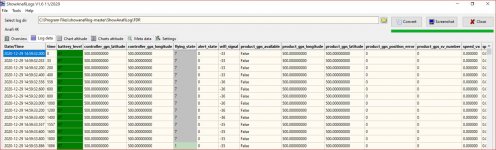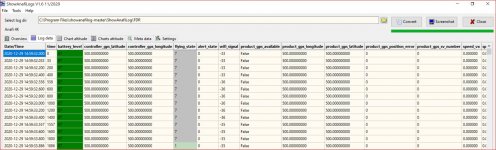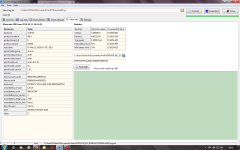AnafiPilot1
Well-known member
- Joined
- Aug 15, 2019
- Messages
- 500
- Reaction score
- 385
I recently had an 'incident' where my Anafi decided to auto land, in water, at battery level 16%! (or so it says). I have recovered the drone and had a look at the JSON file in the hope of seeing the battery ID, as I have two, but I can't see anything.
Can anyone confirm that the battery ID is just not there or is it encoded somewhere?
I intend to write a post about my incident, if anyone is interested.
Thanks
Are you running FF6 on an Android phone? If so FF6 logs telemetry data with battery voltage and other environmental data points.
PM and I can help with retrieving the data.