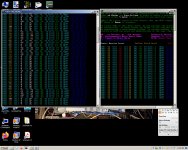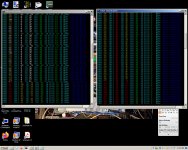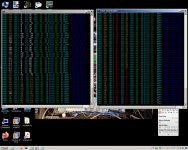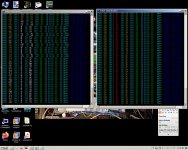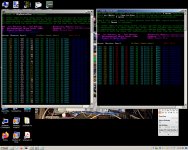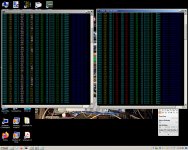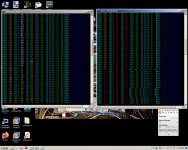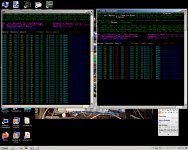Skydreamer
Well-known member
- Joined
- Jun 30, 2018
- Messages
- 581
- Reaction score
- 221
Mike,something is wrong with your booster or installation work...i am using older skyshit booster on both skycontroller 2 and sc2,i have accross the street building with huge omni antennas with some kind of extender and they took all 2.4ghz Channels from 1 to 11....my anafi stops and rth after 190 meters,my bebop2 with skyshit goes to 1km and i usually turn around because of the trees that are in thee way,not because poor signal,i always have full (4)wifi bar.....i am not sure if i posted this video in this topic but this is small test i did with high and moderate wifi interferance,again i had full Wifi bars when i turned around,same spot i get only 700meters with anafi....check my wifi signal at the start,its -1db ?....
Last edited: