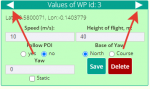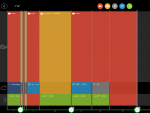Thanks. It is always very pleasant when your work is useful.Hi abant, I just realized how fancy your incredible flight planner is! You made my day. I have been feed off editing flight plans in the field on a far too small mobile screen. And the solution has been already there - perfect. Can't wait to check ride my first plans.
Jen.
Welcome to our Community
Wanting to join the rest of our members? Feel free to sign up today.
Sign up
You are using an out of date browser. It may not display this or other websites correctly.
You should upgrade or use an alternative browser.
You should upgrade or use an alternative browser.
Flight plan for Parrot Anafi online
- Thread starter abant
- Start date
Jagerbomb52
Well-known member
I haven't come up with a final scheme yet, but at the moment it works like this: on the "Orbit", "Spiral" and "Trefoil" pages, you can create flight plans and delete them. On each of these pages, you only see the corresponding flight plans. But the "Points" page is the main one. Here you can see all the flight plans created on any page, combine them with each other and change them. The main reason for this difference is that the orbits, spirals, and trefoils on the "Points" page are also a set of points, but on other pages they are not points, but mathematical functions that are calculated every time you click "Create flight plan" or "Save".@abant
I have noticed the only web page you can delete flight plans is the Points page. Is this the way you have it set up? Not a big deal if it is.
I think I was making changes to the program code at this time.When I want create a FP "orbit" .... I have this on my Macbook ... what is wrong ?
Now on the "Orbit", "Spiral" and "Trefoil" pages, you can load previously saved plans of the corresponding type.
Jagerbomb52
Well-known member
That was the same error I had that one day. Like I said in my post it just started working again so I think you are right about the site maintenance.
Further development of the functional involves adding pauses to the flight plan, switching to photography mode, creating panoramas, etc. Since I don't have an iOS device and the format for writing data in FF6 differs from the Mavlink standards, I really need the help of an iPhone/iPad user.
Please create a flight plan in FF6 with 3 WP at any speed and altitude. For the second WP you need to enable the "Follow POI" mode and to make the following changes in the plan:
1. WP1: Tilt 30º, 10º/s
2. WP2:
- Pause 1s, Photo Interval 6s, DNG
- Pause 1s, video recording
- Pause 1s, Photo Interval 6s, JPEG rectilinear
- Rotate 180º, 25º/s
- Photo Interval 2s, JPEG/WIDE; Tilt 30º, 10º/s
3. WP3:
- Rotate 360º, 30º/s; Tilt 60º, 20º/s
- Pause 10s; Tilt 30º, 10º/s
- video recording
You should get the following:

I really need to see how this will be written in the resulting "flightPlan.mavlink" and "savedPlan.json" files.
Thank you in advance for your help.
Please create a flight plan in FF6 with 3 WP at any speed and altitude. For the second WP you need to enable the "Follow POI" mode and to make the following changes in the plan:
1. WP1: Tilt 30º, 10º/s
2. WP2:
- Pause 1s, Photo Interval 6s, DNG
- Pause 1s, video recording
- Pause 1s, Photo Interval 6s, JPEG rectilinear
- Rotate 180º, 25º/s
- Photo Interval 2s, JPEG/WIDE; Tilt 30º, 10º/s
3. WP3:
- Rotate 360º, 30º/s; Tilt 60º, 20º/s
- Pause 10s; Tilt 30º, 10º/s
- video recording
You should get the following:

I really need to see how this will be written in the resulting "flightPlan.mavlink" and "savedPlan.json" files.
Thank you in advance for your help.
Last edited:
Tasos Delaportas
Member
- Joined
- Mar 20, 2020
- Messages
- 16
- Reaction score
- 8
Further development of the functional involves adding pauses to the flight plan, switching to photography mode, creating panoramas, etc. Since I don't have an iOS device and the format for writing data in FF6 differs from the Mavlink standards, I really need the help of an iPhone/iPad user.
Please create a flight plan in FF6 with 3 WP at any speed and altitude. For the second WP you need to enable the "Follow POI" mode and to make the following changes in the plan:
1. WP1: Tilt 30º, 10º/s
2. WP2:
- Pause 1s, Photo Interval 6s, DNG
- Pause 1s, video recording
- Pause 1s, Photo Interval 6s, JPEG rectilinear
- Rotate 180º, 25º/s
- Photo Interval 2s, JPEG/WIDE; Tilt 30º, 10º/s
3. WP3:
- Rotate 360º, 30º/s; Tilt 60º, 20º/s
- Pause 10s; Tilt 30º, 10º/s
- video recording
You should get the following:
View attachment 4318
I really need to see how this will be written in the resulting "flightPlan.mavlink" and "savedPlan.json" files.
Thank you in advance for your help.
I will try to help you ....but I am not an expert with FP on FF6
Thank you very much! ?Great work! Thank you.
Of course we have to donate something for this even if it is symbolik...
Jagerbomb52
Well-known member
d95gas
Well-known member
We should have a push to get "abant" some payment for all this work, what has been done is fantastic and a major asset to users of "Flight Plans".
I personally have never got round to using Flight Plans, no need for them at the moment, but still more than willing to stick some coffers into the pot to help things move along.
Donated.
I personally have never got round to using Flight Plans, no need for them at the moment, but still more than willing to stick some coffers into the pot to help things move along.
Donated.
? ?We should have a push to get "abant" some payment for all this work, what has been done is fantastic and a major asset to users of "Flight Plans".
I personally have never got round to using Flight Plans, no need for them at the moment, but still more than willing to stick some coffers into the pot to help things move along.
Donated.
Thank you very match!
New functionality of the "Points" page. Now you can add actions for each point of the flight plan. This is a fairly large revision that took a lot of time, so there is a possibility that not all the bugs were caught.
The data entry interface has changed.
First, the "Takeoff" fields have been added. These are the parameters with which the drone starts executing the flight plan. Previously, this parameter was also added to the plan, but it was always "video". Now you can change it.
Second, the "WP Values" fields are now used for both editing points and adding new ones. New points are created with the values specified in these fields.
Third, and most importantly, a button has been added in the lower-left corner of this window:
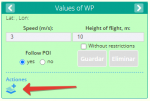

Use this button to add actions to a point. You only need to add an action if you want to change the previously set mode. If you set "video" in the "Takeoff" fields and do not plan to do anything other than video, then you do not need to add an action, and the entire flight of the drone will shoot video.
The added action is performed until a new action is added.
For example, in "Takeoff" you have set "video", then a 5th point WP you've added an action Photo, and a 10th WP added the action "video" again. Your drone will shoot video from the moment of takeoff to the 5th point. Then from the 5th point to the 10th point it will take a photo, and at the 10th point it will switch back to video mode.
You can add multiple actions to each point, just like in FF6. Added actions are displayed as a text string. You can delete and edit added actions.

The data entry interface has changed.
First, the "Takeoff" fields have been added. These are the parameters with which the drone starts executing the flight plan. Previously, this parameter was also added to the plan, but it was always "video". Now you can change it.
Second, the "WP Values" fields are now used for both editing points and adding new ones. New points are created with the values specified in these fields.
Third, and most importantly, a button has been added in the lower-left corner of this window:
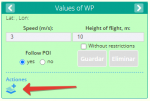

Use this button to add actions to a point. You only need to add an action if you want to change the previously set mode. If you set "video" in the "Takeoff" fields and do not plan to do anything other than video, then you do not need to add an action, and the entire flight of the drone will shoot video.
The added action is performed until a new action is added.
For example, in "Takeoff" you have set "video", then a 5th point WP you've added an action Photo, and a 10th WP added the action "video" again. Your drone will shoot video from the moment of takeoff to the 5th point. Then from the 5th point to the 10th point it will take a photo, and at the 10th point it will switch back to video mode.
You can add multiple actions to each point, just like in FF6. Added actions are displayed as a text string. You can delete and edit added actions.

Last edited:
Liger 1956
Well-known member
Similar threads
- Replies
- 7
- Views
- 2K
- Replies
- 0
- Views
- 269