Well done !!!!The error has been fixed. But we need to be sure. Please check the FF6 iOS sequence of actions in the attached file
The only difference between IOS and Android is the the FP on IOS is closed .... but I think that's not a problem.
Well done !!!!The error has been fixed. But we need to be sure. Please check the FF6 iOS sequence of actions in the attached file
Great news!Well done !!!!
The only difference between IOS and Android is the the FP on IOS is closed .... but I think that's not a problem.
Can an option be added?UFF... I see what you mean. After all, I read through Google.Translator and this makes it difficult to understand. If you want, I will disable this function. After completing the flight plan, the drone will remain at the last point. I think that's better?
There is one thing I didn't mention. When we create a flight plan in FF6, in the last point is always automatically added the action of stopping the photo-video shooting. When generating a plan on the site, this action is not created and shooting continues.
Yes I think that's better !!!UFF... I see what you mean. After all, I read through Google.Translator and this makes it difficult to understand. If you want, I will disable this function. After completing the flight plan, the drone will remain at the last point. I think that's better?
Yes, it can be done. But why? Isn't it better to always have a little more video and photo materials than you need?Can an option be added?
"Stop recording upon completion"
Uh ... No. This cannot be done yet. The POI is still one. If you move it, all WP's that have "Follow POI"=yes set will turn on it.
I don't plan to change that yet. If you want to shoot two objects (or more), it is wise to make several flight plans.
I'm sorry, but I don't plan to do that at the moment.Welcome.
You do a great job.
When will you be able to add more POIs?
greetings
Perhaps you have clicked the download twice? Double click?@abant
I have noticed when saving my flight plans on the points page it is saving two copies. One at 2020-06-17 18:11:00 and the other at 2020-06-17 18:11:09
Is there a reason for this?
Perhaps you have clicked the download twice? Double click?
This is not a bug, this is a "feature". When you click "Create files", automatic saving is performed. If you clicked "Save" before that, you will get two copies of the same plan.@abant
I have noticed when saving my flight plans on the points page it is saving two copies. One at 2020-06-17 18:11:00 and the other at 2020-06-17 18:11:09
Is there a reason for this?
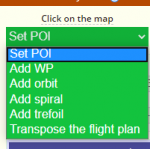





This is not a bug, this is a "feature". When you click "Create files", automatic saving is performed. If you clicked "Save" before that, you will get two copies of the same plan.
And I have some good news. I need a few minutes to write about it.

