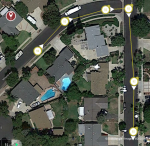BRC
Well-known member
Not sue what I am doing wrong
Using IOS - just creating WP's to follow path with camera / yaw pointing forward - no POI needed
I create flight plan with Not Following POI box checked
Base of Yaw box = Course
Yaw =0 with static box checked
Looks ok on Flight Plan but when loaded into iphone there is a POI & camera / yaw keeps pointing at POI?
Using IOS - just creating WP's to follow path with camera / yaw pointing forward - no POI needed
I create flight plan with Not Following POI box checked
Base of Yaw box = Course
Yaw =0 with static box checked
Looks ok on Flight Plan but when loaded into iphone there is a POI & camera / yaw keeps pointing at POI?