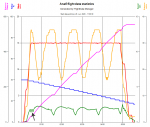Work on new functionality is always carried out on pages that are not available to users. Ready-made changes are uploaded to all pages within a few seconds. You have to be lucky enough to try to save your flight plan at this very moment!OK I see you were working on the page.
Welcome to our Community
Wanting to join the rest of our members? Feel free to sign up today.
Sign up
You are using an out of date browser. It may not display this or other websites correctly.
You should upgrade or use an alternative browser.
You should upgrade or use an alternative browser.
Flight plan for Parrot Anafi online
- Thread starter abant
- Start date
Jagerbomb52
Well-known member
Well if you can find my plan it should have been called "4 curves". That was around 11:30 AM Est time.
Please check it.Well if you can find my plan it should have been called "4 curves". That was around 11:30 AM Est time.
Jagerbomb52
Well-known member
Jagerbomb52
Well-known member
So just to be clear the plan I was working on was open for a long time. I had a lot of changes as I was making it. So is there a time limit as to how long we stay connected?
Jagerbomb52
Well-known member
Anyways from my flight plan this morning I was trying to use just half of a Orbit as a curve. From my experiment I saw that the Anafi still stops at the first waypoint but once past that it continues on without stopping. I have not looked at the log yet so it might have slowed down at each waypoint but from the video it does not look that way. The only problem I saw I did not include enough points in the Orbit which made the curve jerky as the Anafi proceeded through the curve. For each way point I used course as a direction to follow. I will retry my experiment with many more points in the Orbit and deleting the ones I do not need.


So is there a time limit as to how long we stay connected?
I added an automatic session extension for logged-in users and a pop-up window with information about the upcoming end of the session.
Jagerbomb52
Well-known member
Anyway to delete multiple way points? If not can this be added? When adding say a Orbit and I only want to use part of it deleting each way point is very time consuming.
When adding say a Orbit and I only want to use part of it deleting each way point is very time consuming.
Flight plan for Parrot Anafi online
Trying to use the the updated version of your page @abant I am having trouble with adding any of the other options. If I add a spiral and click insert nothing happens. Also I liked it better when we could click show to see which direction it would start at. To many changes is sometimes not good...
Jagerbomb52
Well-known member
After testing this morning with many more Way points added to the curves I found it to be a fail. The Anafi comes to the first Way Point and stops for a few seconds, Moves on through the curve in a jerking manner. When completed the curve it moves on to the next curve and stops at the first way point and jerks around the curve and so on till the Flight Plan is completed. Pretty useless for any cinematic footage. 
Parrot really needs to fix this issue so it works just like Litchi does.

You can clearly see in the graph how the speed changes at every way point and is not smooth. Not usable for video at all.

Parrot really needs to fix this issue so it works just like Litchi does.

You can clearly see in the graph how the speed changes at every way point and is not smooth. Not usable for video at all.

As a moderator, you can organize our collective appeal to Parrot. I think the majority of participants will support it.Parrot really needs to fix this issue so it works just like Litchi does.
Jagerbomb52
Well-known member
As a moderator, you can organize our collective appeal to Parrot. I think the majority of participants will support it.
Well I really wish I had that kind of appeal but since our fine Forum is not part of Parrot or that they really care about us I don't think my comments to them would have anymore effect then anyone else. Perhaps our member @d95gas could forward our findings.
d95gas
Well-known member
Well I really wish I had that kind of appeal but since our fine Forum is not part of Parrot or that they really care about us I don't think my comments to them would have anymore effect then anyone else. Perhaps our member @d95gas could forward our findings.
I did discuss this with them previously when we first highlighted the issue to them, there response is below, but I am more than happy to go back to them and give the video and findings here to them and see what they say. More than happy to take up the flight and the more evidence the better:
RESPONSE from Parrot when previously informed:
On the flight plan scenario, I had some dedicated tests done, we did not observe the stop & go behaviour of the drone during Flight Plan. We deduce from this, that the problem seems to be fixed. However, we do observe another issue that we will address, in case you are testing this is what we found in the testing:
In case of consecutive way points looking at one single POI, the drone does not look at the POI at the first way point as expected, but instead starts to look at the POI from the second way point.
In the example below, the drone is supposed to look at the POI from WP no 2.
Because of the bug, it will look at the POI from WP no3.

Then we have looked at the automatic progressive course. First let me refresh what is automatic progressive course.
A flight plan is composed of multiple way points. A heading direction is associated to each way point, this is to indicate in which direction the drone shall look at when it reaches the way point, and also the direction at which it shall look at while flying on a segment between 2 consecutive way points.
Automatic progressive course setting is to have the heading direction progressing continuously on a segment, from the origin way point orientation to the destination way point orientation.
If automatic progressive course is not enabled, then the drone heading on the segment is the one associated to the destination way point.
To summarize, automatic progressive course is acting on the drone heading direction, it does not act on the drone course. Then coming back to the “stop and go” behaviour you reported during flight plans, we confirm this is something we have experienced on Anafi, (although per above is now fixed). It is not related with the automatic progressive course setting.
d95gas
Well-known member
I have prepared a package of files that fully confirm the existence of the problem. I can make as many such confirmations as I want, since the drone makes these jerks at the beginning of each flight plan.
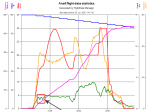
You can download the flight plan, flight log, and video from this link: 2orb - Google Drive
There is another error that also needs fixing!
The drone ignores the tilt change command when it is added to "Takeoff". I am absolutely sure of this, because I have checked it several times.
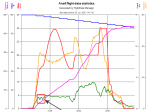
You can download the flight plan, flight log, and video from this link: 2orb - Google Drive
There is another error that also needs fixing!
The drone ignores the tilt change command when it is added to "Takeoff". I am absolutely sure of this, because I have checked it several times.
Code:
"takeoff": [
{
"type": "VideoStartCapture",
"cameraId": 0,
"resolution": 2073600,
"fps": 30
},
{
"type": "Tilt",
"angle": -35,
"speed": 10
}
],d95gas
Well-known member
Thanks for that Abant. Just downloaded the files and will grab the others on the last post when I get home. I will compose an email asking for him to pass this to the devs as a matter of priority.
There is clear evidence there that the issues still exist, so would be good to get a resolve on this.
Thanks
There is clear evidence there that the issues still exist, so would be good to get a resolve on this.
Thanks
Jagerbomb52
Well-known member
d95gas
Well-known member
No problem, I always get a response from them, usually takes him a couple of weeks, and I guess today they are going to be very busy 
Similar threads
- Replies
- 7
- Views
- 2K
- Replies
- 0
- Views
- 264