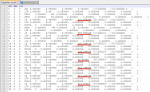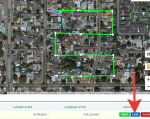New functionality. Added a new action - "Rotate".
It is an analog of this operation:
View attachment 4482
The minus sign before the number indicates a left turn, but you don't need to specify this minus when adding/editing an action. Instead of minus, I added two selectors to select the direction of rotation:
View attachment 4483
After performing the action with the specified rotation speed, the drone jerks back to the Yaw value set for the point.
The Rotation action can be used to control the drone's rotation speed in "Static yaw" mode. To do this, add this action at the point where the flight direction changes, while focusing on the values of the
"true yaw", which is displayed in the table below the map. For example:
View attachment 4484
At id1, the drone should turn left. If you do not add the "Rotation" action, it will do it very sharply. I want to perform a smooth turn at an angular speed of 15 degrees per second. First I calculate the angle of rotation:
336.28 - 270.68 = 65.6º
I enter this value in the "Angle" field and select "left".
After completing the action, the drone will not need to change its orientation, since it will exactly match the desired direction.
According to the established tradition, I ask owners of ios devices to check whether the flight plan is loaded correctly in the FF6 program.
Thank you.