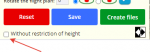test2, 06.22.20 07:58:38. Lat: 38.5807056, Lng: -0.1365604 0.305
Takeoff: Start video capture, Tilt: 30, Ang. speed: 10º/s
WP 1. Lat: 38.580466, Lng: -0.137022, Alt (f): 20, Speed (f/s): 4
WP 2. Lat: 38.580627, Lng: -0.136987, Alt (f): 20, Speed (f/s): 4
Pause: 5s
WP 3. Lat: 38.580743, Lng: -0.136907, Alt (f): 20, Speed (f/s): 4
Tilt: 80º, Ang. speed: 10º/s Pause: 5s
WP 4. Lat: 38.580803, Lng: -0.13667, Alt (f): 20, Speed (f/s): 4
Start image capture. Interval: 3s, Format: DNG Pause: 5s
Start image capture. Interval: 6s, Format: DNG
Start image capture. Interval: 10s, Format: DNG
WP 5. Lat: 38.580839, Lng: -0.136481, Alt (f): 20, Speed (f/s): 4
Start image capture. Interval: 5s, Format: JPG WIDE
WP 6. Lat: 38.580869, Lng: -0.136253, Alt (f): 20, Speed (f/s): 4
Start video capture Pause: 5s
Start image capture. Interval: 3s, Format: DNG Pause: 5s
Start video capture Pause: 5s
WP 7. Lat: 38.580745, Lng: -0.136182, Alt (f): 20, Speed (f/s): 1
WP 8. Lat: 38.580706, Lng: -0.136348, Alt (f): 20, Speed (f/s): 1
Pause: 5s
WP 9. Lat: 38.580668, Lng: -0.136514, Alt (f): 20, Speed (f/s): 1
WP 10. Lat: 38.580676, Lng: -0.136881, Alt (f): 20, Speed (f/s): 10
WP 11. Lat: 38.580771, Lng: -0.136462, Alt (f): 20, Speed (f/s): 10
Pause: 5s
WP 12. Lat: 38.580888, Lng: -0.135925, Alt (f): 20, Speed (f/s): 10
WP 13. Lat: 38.580711, Lng: -0.136484, Alt (f): 20, Speed (f/s): 1
Tilt: 0º, Ang. speed: 5º/s Pause: 5s
Tilt: 60º, Ang. speed: 30º/s Pause: 6s
Tilt: 0º, Ang. speed: 60º/s Pause: 7s
WP 14. Lat: 38.580559, Lng: -0.136829, Alt (f): 20, Speed (f/s): 1
WP 15. Lat: 38.580587, Lng: -0.136522, Alt (f): 20, Speed (f/s): 10
WP 16. Lat: 38.58068, Lng: -0.136169, Alt (f): 20, Speed (f/s): 1
WP 17. Lat: 38.580928, Lng: -0.136188, Alt (f): 20, Speed (f/s): 1
WP 18. Lat: 38.580668, Lng: -0.136299, Alt (f): 20, Speed (f/s): 1
WP 19. Lat: 38.580868, Lng: -0.136424, Alt (f): 20, Speed (f/s): 1
WP 20. Lat: 38.580884, Lng: -0.136332, Alt (f): 20, Speed (f/s): 1
Start image capture. Interval: 3s, Format: DNG Tilt: 30º, Ang. speed: 10º/s
WP 21. Lat: 38.580941, Lng: -0.136285, Alt (f): 20, Speed (f/s): 1
Start image capture. Interval: 3s, Format: JPG WIDE
WP 22. Lat: 38.580925, Lng: -0.136446, Alt (f): 20, Speed (f/s): 1
Start image capture. Interval: 3s, Format: DNG
WP 23. Lat: 38.580906, Lng: -0.136569, Alt (f): 20, Speed (f/s): 1